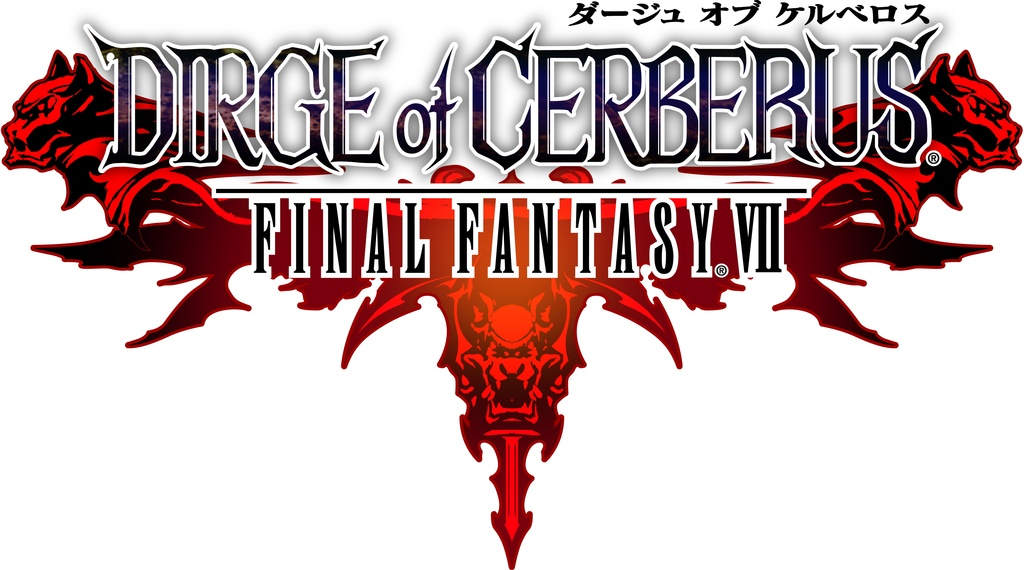Hello, fellow third-person shooters and Final Fantasy fans. I am the all-powerful BlueLionheart, your leader for the time being. This is my first walkthrough, so I know that it will not even COMPARE to BlueHighwind's or Drake Clawfang's, but I am willing to try. Be warned that this walkthrough contains MASSIVE storyline spoilers.
Scottyboy4 has his own walkthrough, but he's only written one page so far, so I don't know if it's abandoned or not.
Alright, gang. Let's mosey.
Cloud Strife, Final Fantasy VII
To Play this game...[]
You're going to need a LOT of things if you want to play this game. You will need...
-A working Playstation 2, memory card, TV, electrical outlet, and working PS2 controller
-Working hands, eyes, and brain. Please note that a working mouth and working ears are optional. But, if you want to hear the cool music or make backbiting comments, you'll need these.
-A copy of the game. Do I really have to tell you that???
How to play this game[]
If you don't know which button to press, you will totally fail this game. The X button is Select, the O button will allow you to Cancel, lower your gun and do melee attacks, the triangle button will take you to the main menu, and the arrow keys will allow you to move around on said menu. The square button will allow you to crouch down/stand up. The right analog stick will let you move, and the left one will let you adjust the camera angle. Finally, L1 allows you to cast magic, and R1 lets you fire your gun.
On the main menu, you can do a number of things. You can check the map, which is a good thing if you're horrid at directions like I am. You can press the UP arrow while not on the main menu for a shortcut to the map. You can also check your player status, and fiddle with the configuration.
The Customize menu is by far the most important. You can switch guns, barrels, accessories, materia, and bullets. Different guns, barrels, and accessories have different strengths and weaknesses. There's ALWAYS a catch. Different Materia will allow you to cast different spells, but there is only Fire, Thunder, and Blizzard. No Ultima, sorry.
Oh, I almost forgot what happens when you're NOT on the menu. At the top of your screen, there is a red bar and a blue bar. The red is HP and the blue is MP. At the bottom of your screen, you'll see your item list. Press the left arrow key to scroll through them, and the right arrow key to use them. Thankfully, you can use items while you're moving.
Whew, that's a lot, but I think I covered everything.
Disclaimer[]
I hope that whoever is playing this game and/or reading this walkthrough has better aim than I do. I will tell you where all the enemies are, but as for aim, unfortunatly you are on your own.
This walkthrough DOES NOT cover the extra missions.
Table of Contents[]
For you to find what you need.
- Mommy, mommy!!! The town is EXPLODING and it's really pretty!!!
- I never knew robot cats could give you a stomach ulcer.
- The Game's Shortest Chapter.
- Fear and Loathing in Edge.
- Jealousy-Inducing Cutscenes.
- Getting to the Root of the Problem.
- What an Incredible Smell Reeve had us discover!!!
- Secret Agent Cait Sith and the Return of the Holy Materia.
- I Beat up Robots.
- BlueLionheart vs. Rosso
- Sappy, Gooey Love-Talk
- The Best Pre-War Speech Ever Given
- Familiar, Yet Enemy Territory
- BlueLionheart Finally Has Her VENGENCE!!!
- Journey to the center of the Earth
- The second in an incomplete series of disgustingly hard boss battles
- The Phantom of the Earwax
- Those really long, dark hallways
- In the House of the Haunted
- The Game's only unwinnable battle
- The King and his Servant
- BEST ENDING EVER!!!....Kidding, of course.
Main Page | Next Page ->