Twilight Man (talk | contribs) |
m (Close bracket) |
||
| (27 intermediate revisions by 4 users not shown) | |||
| Line 1: | Line 1: | ||
{{sideicon|WoFF}} |
{{sideicon|WoFF}} |
||
| − | [[File:WoFF Seraphone.png|thumb|300px| |
+ | [[File:WoFF Seraphone.png|thumb|300px|The Seraphones tip from the Tip Jar.]] |
| − | The '''Tip Jar''' is a [[menu]] section in ''[[World of Final Fantasy]]'' that allows the player to view any tips and tutorials of gameplay mechanics, that the player has accrued |
+ | The '''Tip Jar''' is a [[menu]] section in ''[[World of Final Fantasy]]'' that allows the player to view any tips and tutorials of gameplay mechanics, that the player has accrued. Tips automatically appear on the screen in panels when introduced for the first time on the player's save file, and can be read at any time from the "Tip Jar" section on the menu. |
In most language versions, the tips are often written as normal, in third-person with some humor contained in some of them. In the international French and German versions, however, the tips are written by [[Tama]] and [[Enna Kros]]. |
In most language versions, the tips are often written as normal, in third-person with some humor contained in some of them. In the international French and German versions, however, the tips are written by [[Tama]] and [[Enna Kros]]. |
||
| Line 7: | Line 7: | ||
As ''World of Final Fantasy'' is released on several platforms, button commands within some of the tips are listed in the following order: [[PlayStation 4]], [[PlayStation Vita]] (if buttons differ), PC, [[Xbox One]], and [[Nintendo Switch]]. |
As ''World of Final Fantasy'' is released on several platforms, button commands within some of the tips are listed in the following order: [[PlayStation 4]], [[PlayStation Vita]] (if buttons differ), PC, [[Xbox One]], and [[Nintendo Switch]]. |
||
| − | == |
+ | ==List of tips== |
| + | ===Active Time Battle (ATB)=== |
||
''Added when starting the fight with the Yurugu in Nine Bean Coffee, during the Prologue'' |
''Added when starting the fight with the Yurugu in Nine Bean Coffee, during the Prologue'' |
||
---- |
---- |
||
;Active Time Battle (ATB) 1/1 |
;Active Time Battle (ATB) 1/1 |
||
Get ready, it's battle time!<br> |
Get ready, it's battle time!<br> |
||
| − | Characters '''take turns''' based on agility.<br> |
+ | Characters '''take turns''' based on [[World of Final Fantasy stats#Agility|agility]].<br> |
The faster a character, the sooner they get to act. |
The faster a character, the sooner they get to act. |
||
| Line 19: | Line 20: | ||
You can use [ {{button|ps|rightstick}} / {{Foot|→ ← ↑ ↓ Arrow Keys|PC}} / {{Foot|Right Stick|Xbox One}} / {{Foot|the '''Right Stick'''|Nintendo Switch}} ] to '''switch between characters''' who are ready to act. |
You can use [ {{button|ps|rightstick}} / {{Foot|→ ← ↑ ↓ Arrow Keys|PC}} / {{Foot|Right Stick|Xbox One}} / {{Foot|the '''Right Stick'''|Nintendo Switch}} ] to '''switch between characters''' who are ready to act. |
||
| − | ==Assigning Button Shortcuts to Abilities== |
+ | ===Assigning Button Shortcuts to Abilities=== |
''Added when starting the fight with the Yurugu in Nine Bean Coffee, during the Prologue'' |
''Added when starting the fight with the Yurugu in Nine Bean Coffee, during the Prologue'' |
||
---- |
---- |
||
;Assigning Button Shortcuts to Abilities 1/1 |
;Assigning Button Shortcuts to Abilities 1/1 |
||
| − | The actions you can take in battle are called '''abilities'''. Abilities are mapped to [ {{button|ps|circle}}{{button|ps|triangle}}{{button|ps|square}}{{button|ps|x}} {{Foot|PlayStation 4/Vita}} ] / [ {{Foot|L I J K Keys|PC}} ] / [ {{button|xbox|b}}{{button|xbox|y}}{{button|xbox|x}}{{button|xbox|a}} {{Foot|Xbox One}} ] / [ {{button|nintendo|a}}{{button|nintendo|b}}{{button|nintendo|x}}{{button|nintendo|y}} {{Foot|Nintendo Switch}} ]. Just press a button to use that ability. |
+ | The actions you can take in battle are called '''[[World of Final Fantasy abilities|abilities]]'''. Abilities are mapped to [ {{button|ps|circle}}{{button|ps|triangle}}{{button|ps|square}}{{button|ps|x}} {{Foot|PlayStation 4/Vita}} ] / [ {{Foot|L I J K Keys|PC}} ] / [ {{button|xbox|b}}{{button|xbox|y}}{{button|xbox|x}}{{button|xbox|a}} {{Foot|Xbox One}} ] / [ {{button|nintendo|a}}{{button|nintendo|b}}{{button|nintendo|x}}{{button|nintendo|y}} {{Foot|Nintendo Switch}} ]. Just press a button to use that ability. |
A target is chosen for you automatically, so you can speed through combat simply and easily with these shortcuts. |
A target is chosen for you automatically, so you can speed through combat simply and easily with these shortcuts. |
||
| Line 30: | Line 31: | ||
Find the setup that works best for you. |
Find the setup that works best for you. |
||
| + | |||
| − | ==Battle Modes== |
||
| + | ===Battle Modes=== |
||
''Added during the fight with the Yurugu in Nine Bean Coffee, during the Prologue'' |
''Added during the fight with the Yurugu in Nine Bean Coffee, during the Prologue'' |
||
---- |
---- |
||
| Line 41: | Line 43: | ||
You can change your Battle Mode setting via the Config Menu.<br> |
You can change your Battle Mode setting via the Config Menu.<br> |
||
If you find Active Mode too challenging, try sticking with Wait Mode until you have grown more accustomed to combat. |
If you find Active Mode too challenging, try sticking with Wait Mode until you have grown more accustomed to combat. |
||
| + | |||
| − | ==The Classic Battle Menu== |
||
| + | ===The Classic Battle Menu=== |
||
''Added during the fight with the Yurugu in Nine Bean Coffee, during the Prologue'' |
''Added during the fight with the Yurugu in Nine Bean Coffee, during the Prologue'' |
||
---- |
---- |
||
| Line 49: | Line 52: | ||
During battle, press [ {{button|ps|l1}} / {{button|ps|l}} / {{Foot|U Key|PC}} / {{button|xbox|lb}} / {{button|nintendo|l}} ] to open a more '''complete list of commands'''. To some of you, this classic menu style may look very familiar. |
During battle, press [ {{button|ps|l1}} / {{button|ps|l}} / {{Foot|U Key|PC}} / {{button|xbox|lb}} / {{button|nintendo|l}} ] to open a more '''complete list of commands'''. To some of you, this classic menu style may look very familiar. |
||
;2/2 |
;2/2 |
||
| − | There are some commands—for example, '''items'''—that can only be selected from this full menu. |
+ | There are some commands—for example, '''[[World of Final Fantasy items|items]]'''—that can only be selected from this full menu. |
If you've chosen Active Mode, time continues to flow while the menu is open, so be careful! |
If you've chosen Active Mode, time continues to flow while the menu is open, so be careful! |
||
One last thing! You can pick and choose your targets when using the full menu. This comes in handy when you want more control over the fight. |
One last thing! You can pick and choose your targets when using the full menu. This comes in handy when you want more control over the fight. |
||
| + | |||
| − | ==Action Points (AP)== |
||
| + | ===[[MP (stat)|Action Points]] (AP)=== |
||
''Added during the fight with the Yurugu in Nine Bean Coffee, during the Prologue'' |
''Added during the fight with the Yurugu in Nine Bean Coffee, during the Prologue'' |
||
---- |
---- |
||
| Line 65: | Line 69: | ||
Discovering them will give you a huge advantage, so don't be afraid to try things out! |
Discovering them will give you a huge advantage, so don't be afraid to try things out! |
||
| − | ==Mirage Data and the Libra Ability== |
+ | ===Mirage Data and the Libra Ability=== |
| + | ''Added when encountering the first Chocochick in Wellspring Woods, during Chapter 1'' |
||
| + | ---- |
||
;Mirage Data and the Libra Ability 1/3 |
;Mirage Data and the Libra Ability 1/3 |
||
If you press [ {{button|ps|options}} / {{Foot|Menu Button|Xbox One}} / {{Foot| + Button|Nintendo Switch}} ] during battle, a window will open containing info on the Mirages you are facing. And with the '''[[Libra (ability)|Libra]]''' ability, you can see even more detailed information. |
If you press [ {{button|ps|options}} / {{Foot|Menu Button|Xbox One}} / {{Foot| + Button|Nintendo Switch}} ] during battle, a window will open containing info on the Mirages you are facing. And with the '''[[Libra (ability)|Libra]]''' ability, you can see even more detailed information. |
||
| Line 74: | Line 80: | ||
Learn to identify the following symbols when looking at Mirage data: |
Learn to identify the following symbols when looking at Mirage data: |
||
| − | [[File:WoFF Fire Icon. |
+ | [[File:WoFF Fire Icon.png|20px]] [[Fire (element)|Fire]] [[File:WoFF Ice Icon.png|20px]] [[Ice (element)|Ice]] [[File:WoFF Thunder Icon.png|20px]] [[Lightning (element)|Thunder]] [[File:WoFF Wind Icon.png|20px]] [[Wind (element)|Wind]]<br> |
| − | [[File:WoFF Water Icon. |
+ | [[File:WoFF Water Icon.png|20px]] [[Water (element)|Water]] [[File:WoFF Earth Icon.png|20px]] [[Earth (element)|Earth]] [[File:WoFF Light Icon.png|20px]] [[Holy (element)|Light]] [[File:WoFF Dark Icon.png|20px]] [[Dark (element)|Dark]] |
| − | [[File:WoFF Poison Icon. |
+ | [[File:WoFF Poison Icon.png|20px]] [[Poison (status)|Poison]] [[File:WoFF Confusion Icon.png|20px]] [[Confuse (status)|Confusion]] [[File:WoFF Sleep Icon.png|20px]] [[Sleep (status)|Sleep]] [[File:WoFF Blindness Icon.png|20px]] [[Blind (status)|Blindness]]<br> |
| − | [[File:WoFF Oblivion Icon. |
+ | [[File:WoFF Oblivion Icon.png|20px]] [[Oblivion (World of Final Fantasy)|Oblivion]] [[File:WoFF Berserk Icon.png|20px]] [[Berserk (status)|Berserk]] [[File:WoFF Slow Icon.png|20px]] [[Slow (status)|Slow]] [[File:WoFF Death Icon.png|20px]] [[Instant Death|Death]] |
| − | [Nullify] Nullifies elemental attacks [Absorb] Absorbs elemental attacks |
+ | [[File:WoFF Nullify Icon.png|40px]] Nullifies elemental attacks [[File:WoFF Absorb Icon.png|40px]] Absorbs elemental attacks |
;Element and Status Ailment Symbols 3/3 |
;Element and Status Ailment Symbols 3/3 |
||
In addition to status ailments, characters sometimes undergo other '''positive and negative changes''' in battle. These are usually triggered by abilities, and are sometimes represented by the following symbols. |
In addition to status ailments, characters sometimes undergo other '''positive and negative changes''' in battle. These are usually triggered by abilities, and are sometimes represented by the following symbols. |
||
| − | [Stun] [[Stun (status)|Stun]] [Protect] [[Protect (status)|Protect]] [Shell] [[Shell (status)|Shell]] [Reflect] [[Reflect (status)|Reflect]]<br> |
+ | [[File:WoFF Stun Icon.png|20px]] [[Stun (status)|Stun]] [[File:WoFF Protect Icon.png|20px]] [[Protect (status)|Protect]] [[File:WoFF Shell Icon.png|20px]] [[Shell (status)|Shell]] [[File:WoFF Reflect Icon.png|20px]] [[Reflect (status)|Reflect]]<br> |
| − | [Regen] [[Regen (status)|Regen]] [Haste] [[Haste (status)|Haste]] [Bravery] [[Bravery (status)|Bravery]] [Faith] [[Faith (status)|Faith]] [KO] [[Knocked Out|KO]] |
+ | [[File:WoFF Regen Icon.png|20px]] [[Regen (status)|Regen]] [[File:WoFF Haste Icon.png|20px]] [[Haste (status)|Haste]] [[File:WoFF Bravery Icon.png|20px]] [[Bravery (status)|Bravery]] [[File:WoFF Faith Icon.png|20px]] [[Faith (status)|Faith]] [[File:WoFF KO Icon.png|20px]] [[Knocked Out|KO]] |
| + | {| |
||
| − | Strength ↑ / ↓ Defense ↑ / ↓<br> |
||
| + | |[[File:WoFF STR Up Icon.png|20px]] [[File:WoFF STR Down Icon.png|20px]] Strength ↑ / ↓ |
||
| − | Magic ↑ / ↓ Magic Defense ↑ / ↓<br> |
||
| + | |[[File:WoFF DEF Up Icon.png|20px]] [[File:WoFF DEF Down Icon.png|20px]] Defense ↑ / ↓ |
||
| − | Accuracy ↑ / ↓ Evasion ↑ / ↓ |
||
| + | |- |
||
| + | |[[File:WoFF MAG Up Icon.png|20px]] [[File:WoFF MAG Down Icon.png|20px]] Magic ↑ / ↓ |
||
| + | |[[File:WoFF MDEF Up Icon.png|20px]] [[File:WoFF MDEF Down Icon.png|20px]] Magic Defense ↑ / ↓ |
||
| + | |- |
||
| + | |[[File:WoFF ACC Up Icon.png|20px]] [[File:WoFF ACC Down Icon.png|20px]] Accuracy ↑ / ↓ |
||
| + | |[[File:WoFF EVA Up Icon.png|20px]] [[File:WoFF EVA Down Icon.png|20px]] Evasion ↑ / ↓ |
||
| + | |} |
||
| − | ==Tapping into the Tip Jar== |
+ | ===Tapping into the Tip Jar=== |
| + | ''Added when visiting Wellspring Woods for the first time, during Chapter 1'' |
||
| − | The tips you see in these panels are never out of reach. You can view them again by selecting the '''Tip Jar''' from the game menu. |
||
| + | ---- |
||
| + | The tips you see in these panels are never out of reach. You can view them again by selecting the '''Tip Jar''' from the [[Menu (World of Final Fantasy)|game menu]]. |
||
In fact, you might even notice Enna Kros has slipped a few extra tidbits in there that don't appear during the course of the game, so remember to check the Tip Jar every now and then. |
In fact, you might even notice Enna Kros has slipped a few extra tidbits in there that don't appear during the course of the game, so remember to check the Tip Jar every now and then. |
||
| + | |||
| − | ==Lilikin and Jiants== |
||
| + | ===Lilikin and Jiants=== |
||
''Added when visiting Wellspring Woods for the first time, during Chapter 1'' |
''Added when visiting Wellspring Woods for the first time, during Chapter 1'' |
||
---- |
---- |
||
| Line 102: | Line 118: | ||
The twins can switch freely between these forms.<br> |
The twins can switch freely between these forms.<br> |
||
| − | To change Reynn, press [ {{button|ps|l1}} + {{button|ps|circle}}{{Foot|PlayStation 4}} ] / [ {{button|ps|l}} + {{button|ps|circle}}{{Foot|PlayStation Vita}} ] / [ {{Foot|U + L Keys|PC}} ] / [ {{button|xbox|lb}} + {{button|xbox|b}} {{Foot|Xbox One}} ] / [ {{button|nintendo|l}} + {{button|nintendo|a}} {{Foot|Nintendo Switch}} ].<br> |
+ | To change [[Reynn]], press [ {{button|ps|l1}} + {{button|ps|circle}}{{Foot|PlayStation 4}} ] / [ {{button|ps|l}} + {{button|ps|circle}}{{Foot|PlayStation Vita}} ] / [ {{Foot|U + L Keys|PC}} ] / [ {{button|xbox|lb}} + {{button|xbox|b}} {{Foot|Xbox One}} ] / [ {{button|nintendo|l}} + {{button|nintendo|a}} {{Foot|Nintendo Switch}} ].<br> |
| − | To change Lann, press [ {{button|ps|l1}} + {{button|ps|square}}{{Foot|PlayStation 4}} ] / [ {{button|ps|l}} + {{button|ps|square}}{{Foot|PlayStation Vita}} ] / [ {{Foot|U + J Keys|PC}} ] / [ {{button|xbox|lb}} + {{button|xbox|x}} {{Foot|Xbox One}} ] / [ {{button|nintendo|l}} + {{button|nintendo|y}} {{Foot|Nintendo Switch}} ]. |
+ | To change [[Lann]], press [ {{button|ps|l1}} + {{button|ps|square}}{{Foot|PlayStation 4}} ] / [ {{button|ps|l}} + {{button|ps|square}}{{Foot|PlayStation Vita}} ] / [ {{Foot|U + J Keys|PC}} ] / [ {{button|xbox|lb}} + {{button|xbox|x}} {{Foot|Xbox One}} ] / [ {{button|nintendo|l}} + {{button|nintendo|y}} {{Foot|Nintendo Switch}} ]. |
;2/2 |
;2/2 |
||
| − | Although you're free to strut around as either size, you will start combat in your current form, so it's never a bad idea to have |
+ | Although you're free to strut around as either size, you will start combat in your current form, so it's never a bad idea to have [[stack]]s set up for both situations. |
| − | ==Changing Leaders== |
+ | ===Changing Leaders=== |
| + | ''Added after returning to Wellspring Woods, during Chapter 1'' |
||
| + | ---- |
||
;Changing Leaders 1/2 |
;Changing Leaders 1/2 |
||
Press [ {{button|ps|r1}} / {{button|ps|r}} / {{button|xbox|rb}} / {{button|nintendo|r}} ] to toggle which character you control. |
Press [ {{button|ps|r1}} / {{button|ps|r}} / {{button|xbox|rb}} / {{button|nintendo|r}} ] to toggle which character you control. |
||
| Line 114: | Line 132: | ||
;2/2 |
;2/2 |
||
The character in the lead has no effect on combat, so feel free to use this feature just for fun. |
The character in the lead has no effect on combat, so feel free to use this feature just for fun. |
||
| + | |||
| − | ==Imprisiming Mirages== |
||
| + | ===Imprisiming Mirages=== |
||
| + | ''Added when encountering the first Chocochick in Wellspring Woods, during Chapter 1'' |
||
| + | ---- |
||
;Imprisming Mirages 1/2 |
;Imprisming Mirages 1/2 |
||
| − | In order to imprism a Mirage, you'll need an '''empty prism''' compatible with that Mirage. |
+ | In order to [[imprism]] a Mirage, you'll need an '''[[Prism (World of Final Fantasy)|empty prism]]''' compatible with that Mirage. |
But there's some good news!<br> |
But there's some good news!<br> |
||
| Line 124: | Line 145: | ||
Don't worry! You'll be able to befriend almost every Mirage you meet...eventually. But be sure to take the time to get to know the friends you have before looking for new ones. |
Don't worry! You'll be able to befriend almost every Mirage you meet...eventually. But be sure to take the time to get to know the friends you have before looking for new ones. |
||
| + | |||
| − | ==All About Prismariums== |
||
| + | ===All About Prismariums=== |
||
| + | ''Added when encountering the first Chocochick in Wellspring Woods, during Chapter 1'' |
||
| + | ---- |
||
;All About Prismariums 1/2 |
;All About Prismariums 1/2 |
||
Once a prism holds a Mirage, it is known as a '''prismarium'''. A Mirage's prismarium allows you to use the Mirage in battle. |
Once a prism holds a Mirage, it is known as a '''prismarium'''. A Mirage's prismarium allows you to use the Mirage in battle. |
||
| Line 137: | Line 161: | ||
Even if you fail to imprism a Mirage you won't lose the prism, so there's no need to hold back.<br> |
Even if you fail to imprism a Mirage you won't lose the prism, so there's no need to hold back.<br> |
||
Good luck! |
Good luck! |
||
| + | |||
| − | ==Creating a Prismtunity== |
||
| + | ===Creating a Prismtunity=== |
||
| + | ''Added when creating a prismtunity on the first Chocochick in Wellspring Woods, during Chapter 1'' |
||
| + | ---- |
||
;Creating a Prismtunity 1/2 |
;Creating a Prismtunity 1/2 |
||
You can't just walk up to Mirages and imprism them.<br> |
You can't just walk up to Mirages and imprism them.<br> |
||
| Line 148: | Line 175: | ||
Try putting the club down and thinking outside the box.<br> |
Try putting the club down and thinking outside the box.<br> |
||
Prismtunity requirements vary from Mirage to Mirage, but '''Libra''' can often provide you with a good hint. |
Prismtunity requirements vary from Mirage to Mirage, but '''Libra''' can often provide you with a good hint. |
||
| + | |||
| − | ==Should I Stack?== |
||
| + | ===Should I Stack?=== |
||
| + | ''Added after imprisming the first Chocochick in Wellspring Woods, during Chapter 1'' |
||
| + | ---- |
||
When you '''stack''' with Mirages, the stats (such as HP) of all the stack's members are '''combined'''.<br> |
When you '''stack''' with Mirages, the stats (such as HP) of all the stack's members are '''combined'''.<br> |
||
Your abilities may also transform; stacking with the right buddy can give you access to new and powerful skills and magic. |
Your abilities may also transform; stacking with the right buddy can give you access to new and powerful skills and magic. |
||
| Line 155: | Line 185: | ||
Weaknesses are also shared among the whole stack, which can get you into trouble. |
Weaknesses are also shared among the whole stack, which can get you into trouble. |
||
| − | ==Should I Unstack?== |
+ | ===Should I Unstack?=== |
| + | ''Added after imprisming the first Chocochick in Wellspring Woods, during Chapter 1. This tip does not show up on the screen.'' |
||
| + | ---- |
||
;Should I Unstack? 1/2 |
;Should I Unstack? 1/2 |
||
Anyone not in a stack is considered to be '''unstacked''' and they can take action '''individually'''. |
Anyone not in a stack is considered to be '''unstacked''' and they can take action '''individually'''. |
||
| Line 164: | Line 196: | ||
Here's an example: |
Here's an example: |
||
| − | If a stack is KO' |
+ | If a stack is KO'd or poisoned, the whole stack suffers the same fate. But if they're unstacked, only one ally has to take the hit. |
In other words, it can be easier to recover from debilitating attacks, as long as you pick up on the signs and unstack in time. |
In other words, it can be easier to recover from debilitating attacks, as long as you pick up on the signs and unstack in time. |
||
| + | |||
| − | ==Setting Up Your Stacks== |
||
| + | ===Setting Up Your Stacks=== |
||
| + | ''Added after imprisming the first Chocochick in Wellspring Woods, during Chapter 1'' |
||
| + | ---- |
||
;Setting Up Your Stacks 1/2 |
;Setting Up Your Stacks 1/2 |
||
Use the '''Stack Setup''' screen in the game menu to choose which Mirages will fight alongside you.<br> |
Use the '''Stack Setup''' screen in the game menu to choose which Mirages will fight alongside you.<br> |
||
| Line 178: | Line 213: | ||
There is one simple rule: '''smaller goes on top of bigger'''.<br> |
There is one simple rule: '''smaller goes on top of bigger'''.<br> |
||
Try it out, and you'll get the hang of it in no time! |
Try it out, and you'll get the hang of it in no time! |
||
| + | |||
| − | ==Get Wise About Mirage Sizes== |
||
| + | ===Get Wise About Mirage Sizes=== |
||
| + | ''Added after imprisming the first Chocochick in Wellspring Woods, during Chapter 1'' |
||
| + | ---- |
||
;Get Wise About Mirage Sizes 1/2 |
;Get Wise About Mirage Sizes 1/2 |
||
Lann, Reynn, and their Mirages are assigned '''sizes''': S, M, L... |
Lann, Reynn, and their Mirages are assigned '''sizes''': S, M, L... |
||
| Line 189: | Line 227: | ||
Suddenly they can ride on top of L-sized Mirages ''and'' put S-sized Mirages on top of their heads...at the same time! |
Suddenly they can ride on top of L-sized Mirages ''and'' put S-sized Mirages on top of their heads...at the same time! |
||
| − | ==Using Mirage Boards to Power Up== |
+ | ===Using Mirage Boards to Power Up=== |
| + | ''Added after examining the Gimme Golem in Wellspring Woods, during Chapter 1'' |
||
| + | ---- |
||
;Using Mirage Boards To Power Up 1/2 |
;Using Mirage Boards To Power Up 1/2 |
||
Each Mirage has its own '''[[Mirage Board]]''': a special chart that's packed with new powers and potential. |
Each Mirage has its own '''[[Mirage Board]]''': a special chart that's packed with new powers and potential. |
||
| − | Abilities, stat boosts... Each space on the board holds a new surprise. You |
+ | Abilities, stat boosts... Each space on the board holds a new surprise. You can unlock the spaces using the '''SP''' (Skill Points) your Mirages earn when they level up. |
;2/2 |
;2/2 |
||
Some spaces on the Mirage Boards cannot be unlocked until you meet special conditions. But with a little work, they're all within reach. |
Some spaces on the Mirage Boards cannot be unlocked until you meet special conditions. But with a little work, they're all within reach. |
||
| + | |||
| − | ==Transfiguration== |
||
| + | ===Transfiguration=== |
||
| + | ''Added after obtaining a prismarium of a Fritt, Bablizz, or Zapt in the Nether Nebula, during Chapter 3'' |
||
| + | ---- |
||
;Transfiguration 1/2 |
;Transfiguration 1/2 |
||
'''Transfiguration''', or '''transfigging''', is the act of changing into a more powerful Mirage or changing back again. A Mirage gets to keep all spaces it has unlocked in all of its Mirage Boards. This means, for example, that a chocochick you transfig into a chocobo yourself will potentially be more powerful than a chocobo you imprism in the wild. |
'''Transfiguration''', or '''transfigging''', is the act of changing into a more powerful Mirage or changing back again. A Mirage gets to keep all spaces it has unlocked in all of its Mirage Boards. This means, for example, that a chocochick you transfig into a chocobo yourself will potentially be more powerful than a chocobo you imprism in the wild. |
||
;2/2 |
;2/2 |
||
| − | A Mirage can transfig into any form and size you've unlocked, but there's one catch: you can only do this from the Prism Case. If you're not anywhere near a gate or a Save Crystal, you can call Serafie with a '''Seraphone''' to access the case. |
+ | A Mirage can transfig into any form and size you've unlocked, but there's one catch: you can only do this from the [[Prism Case]]. If you're not anywhere near a gate or a Save Crystal, you can call Serafie with a '''Seraphone''' to access the case. |
| + | |||
| − | ==Unique Abilities== |
||
| + | ===Unique Abilities=== |
||
| + | ''Added after obtaining a prismarium of a Fritt, Bablizz, or Zapt in the Nether Nebula, during Chapter 3'' |
||
| + | ---- |
||
;Unique Abilities 1/2 |
;Unique Abilities 1/2 |
||
Just so you know, some Mirages have unique abilities that aren't shared between transfigged forms. |
Just so you know, some Mirages have unique abilities that aren't shared between transfigged forms. |
||
| Line 219: | Line 265: | ||
Let's look into getting Tama a tail laser instead. |
Let's look into getting Tama a tail laser instead. |
||
| − | == |
+ | ===[[Murkrift]]s: Scary but True=== |
| + | ''Added after entering the Murkrift in Wellspring Woods, during Chapter 1'' |
||
| + | ---- |
||
'''Murkrifts: Scary but True 1/2''' |
'''Murkrifts: Scary but True 1/2''' |
||
| Line 229: | Line 277: | ||
If you do end up getting whomped, come back later, after you've gotten a bit stronger. |
If you do end up getting whomped, come back later, after you've gotten a bit stronger. |
||
| + | |||
| − | ==When the Party Has Fallen== |
||
| + | ===When the Party Has Fallen=== |
||
| + | ''Added after returning to Nine Wood Hills after Lann and Reynn are defeated by the Behemoth in the Wellspring Woods Murkrift, during Chapter 1'' |
||
| + | ---- |
||
;When the Party Has Fallen 1/1 |
;When the Party Has Fallen 1/1 |
||
When the entire party is defeated, Tama will whisk everyone back to the safety of Nine Wood Hills. There is no penalty, but you will have to fight your way back to where you were. |
When the entire party is defeated, Tama will whisk everyone back to the safety of Nine Wood Hills. There is no penalty, but you will have to fight your way back to where you were. |
||
Be careful, though; if you're inside the threshold of a powerful Mirage, Tama won't be able to save you—it's Game Over. |
Be careful, though; if you're inside the threshold of a powerful Mirage, Tama won't be able to save you—it's Game Over. |
||
| + | |||
| − | ==The Chocolatte Mart== |
||
| + | ===[[World of Final Fantasy shops#Chocolatte Mart|The Chocolatte Mart]]=== |
||
| + | ''Added after visiting the Chocolatte Mart for the first time, during Chapter 1'' |
||
| + | ---- |
||
;The Chocolatte Mart 1/2 |
;The Chocolatte Mart 1/2 |
||
[[Chocolina|Chocolatte]] has a habit of picking up all sorts of strange items. Those items can be yours if you're ready to fork over enough of Grymoire's currency, which is known as '''gil'''. |
[[Chocolina|Chocolatte]] has a habit of picking up all sorts of strange items. Those items can be yours if you're ready to fork over enough of Grymoire's currency, which is known as '''gil'''. |
||
;2/2 |
;2/2 |
||
The Chocolatte Mart's selection is always improving, so when you visit Nine Wood Hills, don't miss the opportunity to stop by and see what's in stock. |
The Chocolatte Mart's selection is always improving, so when you visit Nine Wood Hills, don't miss the opportunity to stop by and see what's in stock. |
||
| + | |||
| − | ==Unimprismable Mirages== |
||
| + | ===Unimprismable Mirages=== |
||
| + | ''Added after finishing the battle in Cornelia, during Chapter 2'' |
||
| + | ---- |
||
;Unimprismable Mirages 1/2 |
;Unimprismable Mirages 1/2 |
||
Some mirages already belong to another master.<br> |
Some mirages already belong to another master.<br> |
||
| Line 249: | Line 306: | ||
The problem, of course, is finding its master. |
The problem, of course, is finding its master. |
||
| + | |||
| − | ==Those Puzzling Puzzle Switches== |
||
| + | ===Those Puzzling [[Puzzle Switch]]es=== |
||
| + | ''Added after examining the first Puzzle Switch in the Nether Nebula, Cavern 3, during Chapter 3'' |
||
| + | ---- |
||
;Those Puzzling Puzzle Switches 1/2 |
;Those Puzzling Puzzle Switches 1/2 |
||
'''Puzzle Switches''', like the one you see here, respond to the Mirages you stack on top of them. |
'''Puzzle Switches''', like the one you see here, respond to the Mirages you stack on top of them. |
||
| − | You'll need to use Mirages with the right combined '''weight''' and '''elemental resistance''' to solve them. But once you do, the switches will trigger changes in the environment and help you proceed. |
+ | You'll need to use Mirages with the right combined '''[[World of Final Fantasy stats#Weight|weight]]''' and '''elemental resistance''' to solve them. But once you do, the switches will trigger changes in the environment and help you proceed. |
;2/2 |
;2/2 |
||
Most switches can be solved by using Mirages that lurk nearby, so if you find yourself stuck, try hunting around in the same dungeon for new Mirages. |
Most switches can be solved by using Mirages that lurk nearby, so if you find yourself stuck, try hunting around in the same dungeon for new Mirages. |
||
| + | |||
| − | ==Beware the Thresholds== |
||
| + | ===Beware the Thresholds=== |
||
| + | ''Added after encountering the large threshold in the Nether Nebula, Cavern 4, during Chapter 3'' |
||
| + | ---- |
||
;Beware the Thresholds 1/2 |
;Beware the Thresholds 1/2 |
||
Powerful Mirages can create their own spheres of influence, known as '''thresholds'''. |
Powerful Mirages can create their own spheres of influence, known as '''thresholds'''. |
||
| Line 267: | Line 330: | ||
However, defeating a Mirage will cause its threshold to shatter, so the '''next time''' you encounter it, you might just be able to imprism it. |
However, defeating a Mirage will cause its threshold to shatter, so the '''next time''' you encounter it, you might just be able to imprism it. |
||
| + | |||
| − | ==Storing Mirages in the Prism Case== |
||
| + | ===Storing Mirages in the Prism Case=== |
||
| + | ''Added after encountering Serafie for the first time in Nine Wood Hills, during Chapter 1'' |
||
| + | ---- |
||
;Storing Mirages in the Prism Case 1/2 |
;Storing Mirages in the Prism Case 1/2 |
||
Enna Kros has entrusted Serafie with a '''Prism Case''' that automatically stores all the prismariums you collect. You can use it to select which Mirages you take with you on your adventures. |
Enna Kros has entrusted Serafie with a '''Prism Case''' that automatically stores all the prismariums you collect. You can use it to select which Mirages you take with you on your adventures. |
||
| Line 275: | Line 341: | ||
Serafie keeps the Prism Case in Nine Wood Hills.<br> |
Serafie keeps the Prism Case in Nine Wood Hills.<br> |
||
You can access it by talking to her directly, but the case is also at your disposal in Grymoire. Just select it from the menu at Gates or Save Crystals. |
You can access it by talking to her directly, but the case is also at your disposal in Grymoire. Just select it from the menu at Gates or Save Crystals. |
||
| + | |||
| − | ==Mediums and Champions== |
||
| + | ===Mediums and Champions=== |
||
| + | ''Added after purchasing a Champion Medal from The Girl Who Forgot Her Name for the first time'' |
||
| + | ---- |
||
;Mediums and Champions 1/2 |
;Mediums and Champions 1/2 |
||
Among Grymoire's citizens, there are a select few born with the potential to become powerful heroes. With the right stimuli, these '''Mediums''' learn to channel their power, and awaken as Grymoire's greatest defenders, the '''[[Champion]]s'''. |
Among Grymoire's citizens, there are a select few born with the potential to become powerful heroes. With the right stimuli, these '''Mediums''' learn to channel their power, and awaken as Grymoire's greatest defenders, the '''[[Champion]]s'''. |
||
| − | Now that Cornelia's brigade captain has awoken as the Warrior of Light, it's safe to say he must have been one such Medium. |
+ | Now that Cornelia's brigade captain has awoken as the [[Warrior of Light (Dissidia)/Other appearances#World of Final Fantasy|Warrior of Light]], it's safe to say he must have been one such Medium. |
;2/2 |
;2/2 |
||
If you have the Warrior of Light's '''Champion Medal''', you can invoke his power and summon him to your side in battle. |
If you have the Warrior of Light's '''Champion Medal''', you can invoke his power and summon him to your side in battle. |
||
You never know who's really a Medium in disguise, but as long as you treat the folks right, their powers are sure to come to light. |
You never know who's really a Medium in disguise, but as long as you treat the folks right, their powers are sure to come to light. |
||
| + | |||
| − | ==Champion Medals== |
||
| + | ===[[Champion Medal]]s=== |
||
| + | ''Added after purchasing a Champion Medal from The Girl Who Forgot Her Name for the first time'' |
||
| + | ---- |
||
;Champion Medals 1/2 |
;Champion Medals 1/2 |
||
| − | To obtain new Champion Medals, visit the tearoom on the other side of the strange door in Nine Wood Hills. There, you can trade in '''arma gems''' for new medals. |
+ | To obtain new Champion Medals, visit the tearoom on the other side of the strange door in Nine Wood Hills. There, you can trade in '''[[Arma Gem|arma gems]]''' for new medals. |
Arma gems turn up in a variety of places...but only ever so rarely. Think carefully before spending them. |
Arma gems turn up in a variety of places...but only ever so rarely. Think carefully before spending them. |
||
;2/2 |
;2/2 |
||
You can carry up to three Champion Medals into battle. Use the game menu to select which Champions you want in your corner. |
You can carry up to three Champion Medals into battle. Use the game menu to select which Champions you want in your corner. |
||
| + | |||
| − | ==The Champion Gauge== |
||
| + | ===The Champion Gauge=== |
||
| + | ''Added after purchasing a Champion Medal from The Girl Who Forgot Her Name for the first time'' |
||
| + | ---- |
||
;The Champion Gauge 1/2 |
;The Champion Gauge 1/2 |
||
The '''Champion Gauge''' determines whether or not you can invoke Champions in battle. The gauge fills up while you fight, to a maximum of three stars. |
The '''Champion Gauge''' determines whether or not you can invoke Champions in battle. The gauge fills up while you fight, to a maximum of three stars. |
||
| Line 301: | Line 376: | ||
Perhaps there's a mechanism to this miracle...one that requires paying a great price. |
Perhaps there's a mechanism to this miracle...one that requires paying a great price. |
||
| + | |||
| − | ==Champion Jewels== |
||
| + | ===Champion Jewels=== |
||
| + | ''Added after defeating the Mega Red Dragon in The Dragon Scars, during Chapter 10. Available only in the Maxima version.'' |
||
| + | ---- |
||
;Champion Jewels 1/1 |
;Champion Jewels 1/1 |
||
| − | '''Champion |
+ | '''[[Champion Jewel]]s''' can also be purchased with arma gems at the tearoom on the other side of the '''door in Nine Wood Hills'''.<br> |
Champion Jewels are special mirajewels that contain the power of a Champion, and provide many benefits when equipped. |
Champion Jewels are special mirajewels that contain the power of a Champion, and provide many benefits when equipped. |
||
But only one can be equipped at a time, and the wearer's gender has to match the Champion's. |
But only one can be equipped at a time, and the wearer's gender has to match the Champion's. |
||
| + | |||
| − | ==Morph into Various Champions!== |
||
| + | ===Morph into Various Champions!=== |
||
| + | ''Added after defeating the Mega Red Dragon in The Dragon Scars, during Chapter 10. Available only in the Maxima version.'' |
||
| + | ---- |
||
;Morph into Various Champions! 1/2 |
;Morph into Various Champions! 1/2 |
||
By equipping Champion Jewels, you can take on the appearance of many different Champions. There are also other benefits like stat boosts and unique abilities. But keep in mind that the Champions are Lilikin, so Lann and Reynn also have to be in their Lilikin form for the Champion Jewels to have effect. |
By equipping Champion Jewels, you can take on the appearance of many different Champions. There are also other benefits like stat boosts and unique abilities. But keep in mind that the Champions are Lilikin, so Lann and Reynn also have to be in their Lilikin form for the Champion Jewels to have effect. |
||
;2/2 |
;2/2 |
||
Taking on the appearance and abilities of Champions is a miracle, and miracles need a lot of power, so you won't be able to use Champion Medals while you have a Champion Jewel equipped. Also, Mega Mirages won't fight for you because they won't believe it's the Keepers calling them out, so there are good and bad times to use Champion Jewels. |
Taking on the appearance and abilities of Champions is a miracle, and miracles need a lot of power, so you won't be able to use Champion Medals while you have a Champion Jewel equipped. Also, Mega Mirages won't fight for you because they won't believe it's the Keepers calling them out, so there are good and bad times to use Champion Jewels. |
||
| + | |||
| − | ==[[Mirajewel]]s Add to Your Arsenal== |
||
| + | ===[[Mirajewel]]s Add to Your Arsenal=== |
||
| + | ''Added after collecting a Mirajewel for the first time'' |
||
| + | ---- |
||
;Mirajewels Add to Your Arsenal 1/2 |
;Mirajewels Add to Your Arsenal 1/2 |
||
'''Mirajewels''' are made by extracting your Mirages' abilities and crystallizing them into gemstones that impart those same abilities to Reynn and Lann. |
'''Mirajewels''' are made by extracting your Mirages' abilities and crystallizing them into gemstones that impart those same abilities to Reynn and Lann. |
||
;2/2 |
;2/2 |
||
| − | As the twins fulfill certain conditions like raising their levels, they'll unlock more mirajewel slots. Eventually, they'll be able to equip up to eight mirajewels apiece |
+ | As the twins fulfill certain conditions like raising their levels, they'll unlock more mirajewel slots. Eventually, they'll be able to equip up to eight mirajewels apiece. |
| − | ==Ability |
+ | ===[[Ability Seed]]s=== |
| + | ''Added after collecting an Ability Seed for the first time, or when the Chocolatte Mart includes them in its selection after Chapter 6'' |
||
| + | ---- |
||
;Ability Seeds 1/2 |
;Ability Seeds 1/2 |
||
Have you noticed that some of the spaces on your Mirage Boards are blank?<br> |
Have you noticed that some of the spaces on your Mirage Boards are blank?<br> |
||
| Line 328: | Line 414: | ||
And don't worry; blank spaces can be reused if you change your mind and are willing to sacrifice the previous ability seed you used. You are always free to customize your Mirage in a different way. |
And don't worry; blank spaces can be reused if you change your mind and are willing to sacrifice the previous ability seed you used. You are always free to customize your Mirage in a different way. |
||
| + | |||
| − | ==Mega Mirages== |
||
| + | ===Mega Mirages=== |
||
| + | ''Added after defeating or imprisming the Cerberus in the Secret Scar in The Dragon Scars, during Chapter 10'' |
||
| + | ---- |
||
;Mega Mirages 1/2 |
;Mega Mirages 1/2 |
||
'''Mega Mirages''' are XL-sized Mirages that are too big to put in your stacks. Instead, Lann and Reynn can summon them by expending both their AP. |
'''Mega Mirages''' are XL-sized Mirages that are too big to put in your stacks. Instead, Lann and Reynn can summon them by expending both their AP. |
||
| Line 336: | Line 425: | ||
Your other Mirages will be returned to their prismariums while a Mega Mirage is present. |
Your other Mirages will be returned to their prismariums while a Mega Mirage is present. |
||
| − | Mega Mirages continue to fight until they run |
+ | Mega Mirages continue to fight until they run out of HP, or until Reynn and Lann run out of AP. |
You can unsummon them before that happens, but be careful, because you won't be able to call on the Mega Mirage again for a little while. |
You can unsummon them before that happens, but be careful, because you won't be able to call on the Mega Mirage again for a little while. |
||
| + | |||
| − | ==Shoot For the Stars!== |
||
| + | ===Shoot For the Stars!=== |
||
| − | ''Added after mastering Tama and Tamamohimé's Mirage Boards first, or completing the Postscript if any other Mirage already has their Mirage Board mastered'' |
||
| + | ''Added after mastering Tama/Tamamohimé's Mirage Boards first, or completing the Postscript and clearing all intervention quests if any other Mirage already has their Mirage Boards mastered'' |
||
---- |
---- |
||
;Shoot For the Stars! 1/2 |
;Shoot For the Stars! 1/2 |
||
| Line 350: | Line 440: | ||
And with the bonus ability and ability seeds, your Mirage has a chance to stand out and be truly special! |
And with the bonus ability and ability seeds, your Mirage has a chance to stand out and be truly special! |
||
| + | |||
| − | ==Support Abilities: Stroll== |
||
| + | ===Support Abilities: [[World of Final Fantasy abilities#Stroll|Stroll]]=== |
||
| + | ''Added after examining the Gimme Golem in Wellspring Woods, during Chapter 1'' |
||
| + | ---- |
||
'''Support Abilities: Stroll 1/2''' |
'''Support Abilities: Stroll 1/2''' |
||
| Line 357: | Line 450: | ||
If you are accompanied by multiple Mirages with the Stroll ability, you can cycle between them with [ {{button|ps|left-right}} / {{button|xbox|left-right}} / {{Foot|Left/Right Directional buttons|Nintendo Switch}} ]. |
If you are accompanied by multiple Mirages with the Stroll ability, you can cycle between them with [ {{button|ps|left-right}} / {{button|xbox|left-right}} / {{Foot|Left/Right Directional buttons|Nintendo Switch}} ]. |
||
;2/2 |
;2/2 |
||
| − | Sometimes, strolling Mirages will discover useful items. Try bringing different Mirages to different places.<br> |
+ | Sometimes, strolling Mirages will [[Treasure Trove|discover useful items]]. Try bringing different Mirages to different places.<br> |
You might be surprised by what they find! |
You might be surprised by what they find! |
||
| + | |||
| − | ==Support Abilities: Joyride== |
||
| + | ===Support Abilities: [[World of Final Fantasy abilities#Joyride|Joyride]]=== |
||
| + | ''Added after entering Pyreglow Forest, Branch 4 for the first time, during Chapter 5'' |
||
| + | ---- |
||
'''Support Abilities: Joyride 1/2''' |
'''Support Abilities: Joyride 1/2''' |
||
| Line 370: | Line 466: | ||
When you're done, press [ {{button|ps|down}} / {{button|xbox|down}} / {{Foot|Down Directional button|Nintendo Switch}} ] to hop back off and give your hardworking pal a break. |
When you're done, press [ {{button|ps|down}} / {{button|xbox|down}} / {{Foot|Down Directional button|Nintendo Switch}} ] to hop back off and give your hardworking pal a break. |
||
| + | |||
| − | ==Support Abilities: Sizzle== |
||
| + | ===Support Abilities: [[World of Final Fantasy abilities#Sizzle|Sizzle]]=== |
||
| + | ''Added after entering Pyreglow Forest for the first time, during Chapter 5'' |
||
| + | ---- |
||
'''Support Abilities: Sizzle 1/1''' |
'''Support Abilities: Sizzle 1/1''' |
||
| Line 378: | Line 477: | ||
You can use Sizzle wherever you see a [Sizzle symbol].<br> |
You can use Sizzle wherever you see a [Sizzle symbol].<br> |
||
Just bring a Mirage that knows Sizzle to that spot, then examine a site to get burning! |
Just bring a Mirage that knows Sizzle to that spot, then examine a site to get burning! |
||
| + | |||
| − | ==Support Abilities: Chill== |
||
| + | ===Support Abilities: [[World of Final Fantasy abilities#Chill|Chill]]=== |
||
| + | ''Added after finding the first Chill symbol in Valley Seven, during Chapter 11'' |
||
| + | ---- |
||
'''Support Abilities: Chill 1/2''' |
'''Support Abilities: Chill 1/2''' |
||
| Line 387: | Line 489: | ||
;2/2 |
;2/2 |
||
Don't forget: a Mirage must be accompanying you if you want to use its special abilities. Take the Mirage you need out of your Prism Case ahead of time. |
Don't forget: a Mirage must be accompanying you if you want to use its special abilities. Take the Mirage you need out of your Prism Case ahead of time. |
||
| + | |||
| − | ==Support Abilities: Zap== |
||
| + | ===Support Abilities: [[World of Final Fantasy abilities#Zap|Zap]]=== |
||
| + | ''Added after finding a Zap symbol for the first time in the Underground Prison, during Chapter 14'' |
||
| + | ---- |
||
'''Support Abilities: Zap 1/2''' |
'''Support Abilities: Zap 1/2''' |
||
| Line 395: | Line 500: | ||
Perhaps they ''do'' feel a bit out of place...but only because most of them aren't from Grymoire at all. |
Perhaps they ''do'' feel a bit out of place...but only because most of them aren't from Grymoire at all. |
||
| + | |||
| − | ==Support Abilities: Smash== |
||
| + | ===Support Abilities: [[World of Final Fantasy abilities#Smash|Smash]]=== |
||
| + | ''Added after finding a Smash symbol for the first time'' |
||
| + | ---- |
||
'''Support Abilities: Smash 1/2''' |
'''Support Abilities: Smash 1/2''' |
||
| Line 403: | Line 511: | ||
;2/2 |
;2/2 |
||
Tama would have loved to help you break things, but sadly she hasn't spent enough time at the gym. Best to leave the smashing to the buff Mirages with muscles to spare. |
Tama would have loved to help you break things, but sadly she hasn't spent enough time at the gym. Best to leave the smashing to the buff Mirages with muscles to spare. |
||
| + | |||
| − | ==Support Abilities: Flutter== |
||
| + | ===Support Abilities: [[World of Final Fantasy abilities#Flutter|Flutter]]=== |
||
| + | ''Added after finding a Flutter symbol for the first time'' |
||
| + | ---- |
||
'''Support Abilities: Flutter 1/2''' |
'''Support Abilities: Flutter 1/2''' |
||
| Line 415: | Line 526: | ||
Well, Tama may be able to float around free as a bird, but she ''refuses'' to carry Lann. |
Well, Tama may be able to float around free as a bird, but she ''refuses'' to carry Lann. |
||
| − | ...After all, it's ''his'' job to carry ''her'' |
+ | ...After all, it's ''his'' job to carry ''her.'' |
| + | |||
| − | ==The [[Teleport Stone]]== |
||
| + | ===The [[Teleport Stone]]=== |
||
| + | ''Added after collecting the Teleport Stone in Forest Lake, Bank 2, during Chapter 5'' |
||
| + | ---- |
||
;The Teleport Stone 1/1 |
;The Teleport Stone 1/1 |
||
The '''Teleport Stone''' can be used as many times as you want to whisk you back to the entrance of a dungeon faster than you can blink. |
The '''Teleport Stone''' can be used as many times as you want to whisk you back to the entrance of a dungeon faster than you can blink. |
||
Unfortunately, it's a one-way trip, but the stone can come in handy when you need to swap in Mirages or return to Nine Wood Hills for a breather. |
Unfortunately, it's a one-way trip, but the stone can come in handy when you need to swap in Mirages or return to Nine Wood Hills for a breather. |
||
| + | |||
| − | ==Seraphones== |
||
| + | ===[[Seraphone]]s=== |
||
| + | ''Added after encountering Serafie for the first time in Nine Wood Hills, during Chapter 1'' |
||
| + | ---- |
||
;Seraphones 1/2 |
;Seraphones 1/2 |
||
The '''Seraphone''' is a special device you can use to call Serafie and access your Prism Case remotely. Serafie's not too keen on leaving Nine Wood Hills, but thanks to the Seraphone, you can still swap in Mirages while out on the go. |
The '''Seraphone''' is a special device you can use to call Serafie and access your Prism Case remotely. Serafie's not too keen on leaving Nine Wood Hills, but thanks to the Seraphone, you can still swap in Mirages while out on the go. |
||
| Line 428: | Line 545: | ||
Er, because your data security is important, of course. |
Er, because your data security is important, of course. |
||
| + | |||
| − | ==The Gates== |
||
| + | ===The Gates=== |
||
| + | ''Added after returning to Nine Wood Hills from Cornelia, during Chapter 2'' |
||
| + | ---- |
||
;The Gates 1/2 |
;The Gates 1/2 |
||
Throughout Grymoire, you will find shining '''Gates''' like the one you see here. |
Throughout Grymoire, you will find shining '''Gates''' like the one you see here. |
||
| Line 435: | Line 555: | ||
;2/2 |
;2/2 |
||
'''Exit Gates''' are special one-way doors for leaving dungeons, so they're not accessible from the Main Gate in Nine Wood Hills. |
'''Exit Gates''' are special one-way doors for leaving dungeons, so they're not accessible from the Main Gate in Nine Wood Hills. |
||
| + | |||
| − | ==Save Crystals== |
||
| + | ===Save Crystals=== |
||
| + | ''Added after touching a Save Crystal for the first time'' |
||
| + | ---- |
||
;Save Crystals 1/2 |
;Save Crystals 1/2 |
||
'''Save Crystals''' form naturally in dangerous places throughout Grymoire. |
'''Save Crystals''' form naturally in dangerous places throughout Grymoire. |
||
| Line 443: | Line 566: | ||
Save Crystals are places of peace and safety.<br> |
Save Crystals are places of peace and safety.<br> |
||
When you see one, remember to save your progress, because you never know what dangers lie around the next corner. |
When you see one, remember to save your progress, because you never know what dangers lie around the next corner. |
||
| + | |||
| − | ==The Adventure Log== |
||
| + | ===The [[Adventure Log]]=== |
||
| + | ''Added after returning to Nine Wood Hills from Cornelia, during Chapter 2'' |
||
| + | ---- |
||
;The Adventure Log 1/2 |
;The Adventure Log 1/2 |
||
As you progress through the story, a chronicle of your travels is recorded in the game menu's '''Adventure Log'''. |
As you progress through the story, a chronicle of your travels is recorded in the game menu's '''Adventure Log'''. |
||
| Line 452: | Line 578: | ||
Naturally, you can stop by to check your progress, but you can also '''collect quest rewards''' here too. |
Naturally, you can stop by to check your progress, but you can also '''collect quest rewards''' here too. |
||
| + | |||
| − | ==Customize Your Shortcuts== |
||
| + | ===Customize Your Shortcuts=== |
||
| + | ''Added after encountering the large threshold in the Nether Nebula, Cavern 4, during Chapter 3'' |
||
| + | ---- |
||
;Customize Your Shortcuts 1/1 |
;Customize Your Shortcuts 1/1 |
||
Not happy with the button shortcuts you see in battle? Just select '''Abilities''' from the game menu. |
Not happy with the button shortcuts you see in battle? Just select '''Abilities''' from the game menu. |
||
Abilities are assigned to buttons automatically as you acquire them, but at some point you'll need to take the reins and customize your shortcuts. |
Abilities are assigned to buttons automatically as you acquire them, but at some point you'll need to take the reins and customize your shortcuts. |
||
| + | |||
| − | ==Using the Map== |
||
| + | ===Using the Map=== |
||
| + | ''Added after entering the Cornelia Region for the first time, during Chapter 3'' |
||
| + | ---- |
||
;Using the Map 1/1 |
;Using the Map 1/1 |
||
Pressing [ {{button|ps|touchpad}} / {{Foot|Select button|PlayStation Vita}} / {{Foot|View button|Xbox One}} / {{Foot| - button|Nintendo Switch}} ] while in a dungeon displays a map of your surroundings. |
Pressing [ {{button|ps|touchpad}} / {{Foot|Select button|PlayStation Vita}} / {{Foot|View button|Xbox One}} / {{Foot| - button|Nintendo Switch}} ] while in a dungeon displays a map of your surroundings. |
||
| Line 464: | Line 596: | ||
You unlock each map as soon as you enter an area. |
You unlock each map as soon as you enter an area. |
||
| + | |||
| − | ==The Airship== |
||
| + | ===The [[Airship (term)|Airship]]=== |
||
| + | ''Added after returning to Nine Wood Hills, during Chapter 21'' |
||
| + | ---- |
||
;The Airship 1/1 |
;The Airship 1/1 |
||
It's time to take to the skies.<br> |
It's time to take to the skies.<br> |
||
| − | While an |
+ | While an area map is open, you can open the '''World Map''' with a single press of [ {{button|ps|square}} / {{button|xbox|x}} / {{button|nintendo|y}} ].<br> |
You can still choose your destination from a list, but chances are there's something else you've been dying to do. |
You can still choose your destination from a list, but chances are there's something else you've been dying to do. |
||
Why not take the helm and give your '''airship''' a spin? Who knows, you might even discover new Mirages while you're at it! |
Why not take the helm and give your '''airship''' a spin? Who knows, you might even discover new Mirages while you're at it! |
||
| + | |||
| − | ==Speeding Up Battles== |
||
| + | ===Speeding Up Battles=== |
||
| + | ''Added after engaging in battle after returning to Wellspring Woods, during Chapter 1'' |
||
| + | ---- |
||
;Speeding Up Battles 1/2 |
;Speeding Up Battles 1/2 |
||
Tired of the grind?<br> |
Tired of the grind?<br> |
||
| Line 485: | Line 623: | ||
Also, in Auto-Battle Mode, party members merely '''repeat the last commands''' you gave them. They don't make choices for you, so keep an eye on the action. |
Also, in Auto-Battle Mode, party members merely '''repeat the last commands''' you gave them. They don't make choices for you, so keep an eye on the action. |
||
| + | |||
| − | ==Speeding Up Conversation== |
||
| + | ===Speeding Up Conversation=== |
||
| + | ''Added after returning to Sylver Park in Nine Wood Hills, during Chapter 1'' |
||
| + | ---- |
||
;Speeding Up Conversation 1/2 |
;Speeding Up Conversation 1/2 |
||
Are you the impatient type?<br> |
Are you the impatient type?<br> |
||
| Line 498: | Line 639: | ||
But then again, if this is your second trip through Grymoire, you may want to get right down to business.<br> |
But then again, if this is your second trip through Grymoire, you may want to get right down to business.<br> |
||
You've always got the Adventure Log to fall back on. |
You've always got the Adventure Log to fall back on. |
||
| + | |||
| − | ==Arma Gems== |
||
| + | ===Arma Gems=== |
||
| + | ''Added after talking to The Girl Who Forgot Her Name in the Girl's Tearoom for the first time'' |
||
| + | ---- |
||
;Arma Gems 1/2 |
;Arma Gems 1/2 |
||
'''Arma gems''' can be surprisingly tricky to track down.<br> |
'''Arma gems''' can be surprisingly tricky to track down.<br> |
||
| Line 508: | Line 652: | ||
Here's a little tip: arma gems are easier to find in '''special places'''. Good luck! |
Here's a little tip: arma gems are easier to find in '''special places'''. Good luck! |
||
| + | |||
| − | ==Eldboxes== |
||
| + | ===[[Eldbox]]es=== |
||
| + | ''Added after obtaining the first Magitek Armor eldbox from Squall in the Underground Prison, during Chapter 14'' |
||
| + | ---- |
||
;Eldboxes 1/2 |
;Eldboxes 1/2 |
||
| − | ''' |
+ | '''Eldboxes''' are special containers that you'll need if you want to capture mechanical Mirages. |
Rumor has it that Chocolatte sometimes gets elboxes in stock, so stop by her shop if you're looking to get your hands on some. |
Rumor has it that Chocolatte sometimes gets elboxes in stock, so stop by her shop if you're looking to get your hands on some. |
||
| Line 519: | Line 666: | ||
Well, that's a story for another time. |
Well, that's a story for another time. |
||
| + | |||
| − | ==The Rename Prism== |
||
| + | ===The [[Rename Prism]]=== |
||
| + | ''Added after finding the Rename Prism in a chest in Sherlotta's Solace that can only be reached by a character in Jiant form'' |
||
| + | ---- |
||
;The Rename Prism 1/1 |
;The Rename Prism 1/1 |
||
You can use the '''Rename Prism''' to change a Mirage's name whenever you want.<br> |
You can use the '''Rename Prism''' to change a Mirage's name whenever you want.<br> |
||
It's reusable, so there's no need to hold back! |
It's reusable, so there's no need to hold back! |
||
| + | |||
| − | ==Using Windways== |
||
| + | ===Using Windways=== |
||
| + | ''Added after talking with Serafie in Plaza 99 after returning from the Nether Nebula, during Chapter 3'' |
||
| + | ---- |
||
;Using Windways 1/1 |
;Using Windways 1/1 |
||
Press [ {{button|ps|square}} / {{button|xbox|x}} / {{button|nintendo|y}} ] in Nine Wood Hills to open a list of shortcuts. You can use these '''windways''' to quickly warp around town. |
Press [ {{button|ps|square}} / {{button|xbox|x}} / {{button|nintendo|y}} ] in Nine Wood Hills to open a list of shortcuts. You can use these '''windways''' to quickly warp around town. |
||
| + | |||
| − | ==Combined Abilities== |
||
| + | ===Combined Abilities=== |
||
| + | ''Added after defeating the Giant Goblin and Bahamutian Commander in the Watchplains, during Chapter 4'' |
||
| + | ---- |
||
;Combined Abilities 1/3 |
;Combined Abilities 1/3 |
||
'''Layered Abilities'''<br> |
'''Layered Abilities'''<br> |
||
| Line 533: | Line 689: | ||
For example, stacking three Mirages with '''[[Fire (ability)|Fire]] + Fire + [[Fira (ability)|Fira]]''' results in a stack that can wield '''[[Firaga (ability)|Firaga]]'''. Tama's Foxfire is a fire attack too, so it can be used as a substitute. |
For example, stacking three Mirages with '''[[Fire (ability)|Fire]] + Fire + [[Fira (ability)|Fira]]''' results in a stack that can wield '''[[Firaga (ability)|Firaga]]'''. Tama's Foxfire is a fire attack too, so it can be used as a substitute. |
||
;2/3 |
;2/3 |
||
| − | ''' |
+ | '''Combo Abilities'''<br> |
If you stack Mirages that use '''physical weapons''' like swords and fangs, the stack will be able to wield combo abilities like '''Cross Slash'''. |
If you stack Mirages that use '''physical weapons''' like swords and fangs, the stack will be able to wield combo abilities like '''Cross Slash'''. |
||
Of course that's not the only example, so tinker around and see what you can come up with. |
Of course that's not the only example, so tinker around and see what you can come up with. |
||
;3/3 |
;3/3 |
||
| − | ''' |
+ | '''Super Abilities'''<br> |
Some L-sized characters have super abilities.<br> |
Some L-sized characters have super abilities.<br> |
||
| − | For example, Jiant Reynn can wield one called ''' |
+ | For example, Jiant Reynn can wield one called '''Channel Element'''. |
Tama has always wanted her own super ability, but she's just not big enough. |
Tama has always wanted her own super ability, but she's just not big enough. |
||
| + | |||
| − | ==Secret Areas== |
||
| + | ===Secret Areas=== |
||
| + | ''Added after entering the Secret Scar in The Dragon Scars, during Chapter 10'' |
||
| + | ---- |
||
;Secret Areas 1/1 |
;Secret Areas 1/1 |
||
Nearly every dungeon has a secret area just waiting to be discovered.<br> |
Nearly every dungeon has a secret area just waiting to be discovered.<br> |
||
| Line 549: | Line 708: | ||
You might not have the right tools to access a hidden area the first time you visit a dungeon. Try returning once you have a few more tricks up your sleeve. |
You might not have the right tools to access a hidden area the first time you visit a dungeon. Try returning once you have a few more tricks up your sleeve. |
||
| + | |||
| − | ==Equipping Mirajewels== |
||
| + | ===Equipping Mirajewels=== |
||
| + | ''Added after collecting a Mirajewel for the first time'' |
||
| + | ---- |
||
;Equipping Mirajewels 1/1 |
;Equipping Mirajewels 1/1 |
||
When Reynn and Lann equip '''mirajewels''', they temporarily gain those abilities. If you've got a stack you like, but need just one more piece to unlock a more powerful ability, mirajewels are a great way to make up the difference. |
When Reynn and Lann equip '''mirajewels''', they temporarily gain those abilities. If you've got a stack you like, but need just one more piece to unlock a more powerful ability, mirajewels are a great way to make up the difference. |
||
You can unlock mirajewels on Mirage Boards or find them in treasure chests. |
You can unlock mirajewels on Mirage Boards or find them in treasure chests. |
||
| + | |||
| − | ==Sharqual Attack!== |
||
| + | ===Sharqual Attack!=== |
||
| + | ''Added after riding on the Adamantoise for the first time in the Low Seas, during Chapter 9'' |
||
| + | ---- |
||
;Sharqual Attack! 1/1 |
;Sharqual Attack! 1/1 |
||
The '''mega sharquals''' of the Low Seas are mega deadly. |
The '''mega sharquals''' of the Low Seas are mega deadly. |
||
| − | It's very unlikely you'll be able to defeat one the first time you encounter them, so you might want to steer clear for now and come back when you're stronger. |
+ | It's very unlikely you'll be able to defeat one the first time you encounter them, so you might want to steer clear for now and come back when you're stronger. |
| + | |||
| − | ==Searchers== |
||
| + | ===Searchers=== |
||
| + | ''Added after engaging battle with a Searcher for the first time in the Underground Prison, during Chapter 14'' |
||
| + | ---- |
||
;Searchers 1/1 |
;Searchers 1/1 |
||
Watch out! There's a '''searcher''' on the prowl! |
Watch out! There's a '''searcher''' on the prowl! |
||
If you aren't looking for a fight, you'd better hide until it's gone. Or, if you want to imprism one, why not let it find you? |
If you aren't looking for a fight, you'd better hide until it's gone. Or, if you want to imprism one, why not let it find you? |
||
| + | |||
| − | ==Jump Pads== |
||
| + | ===Jump Pads=== |
||
| + | ''Added after seeing the large jump pads in front of the Mythril Giants for the first time in Big Bridge, during Chapter 16'' |
||
| + | ---- |
||
;Jump Pads 1/1 |
;Jump Pads 1/1 |
||
| − | You'll find the '''jump pads''' [[Bartz Klauser|Bartz]] showed you scattered across [[Big Bridge]]. You can use these to get past enemy blockades, so keep an eye open. |
+ | You'll find the '''jump pads''' [[Bartz Klauser/Other appearances#World of Final Fantasy|Bartz]] showed you scattered across [[Big Bridge]]. You can use these to get past enemy blockades, so keep an eye open. |
| + | |||
| − | ==[[Experience Points|EXP]] (Experience)== |
||
| + | ===[[Experience Points|EXP]] (Experience)=== |
||
| + | ''Added after finishing a battle after returning to Wellspring Woods, during Chapter 1'' |
||
| + | ---- |
||
;EXP (Experience) 1/1 |
;EXP (Experience) 1/1 |
||
The '''EXP''' (experience) you earn in battle is split between all participating party members.<br> |
The '''EXP''' (experience) you earn in battle is split between all participating party members.<br> |
||
| Line 573: | Line 747: | ||
However, Mirages in your Prism Case get nothing, so make sure to bring Mirages along with you if you're trying to make them stronger. |
However, Mirages in your Prism Case get nothing, so make sure to bring Mirages along with you if you're trying to make them stronger. |
||
| + | |||
| − | ==Now That You've Beaten the Game== |
||
| + | ===Now That You've Beaten the Game=== |
||
| − | ''Added after clearing the Postcript'' |
||
| + | ''Added after clearing the Postscript and every intervention quest'' |
||
---- |
---- |
||
;Now That You've Beaten the Game 1/1 |
;Now That You've Beaten the Game 1/1 |
||
| Line 582: | Line 757: | ||
Think you're ready? Are you ''sure?'' Then drop by the Girl's Tearoom.<br> |
Think you're ready? Are you ''sure?'' Then drop by the Girl's Tearoom.<br> |
||
The Gates to these tricky dungeons are waiting for you there. |
The Gates to these tricky dungeons are waiting for you there. |
||
| + | |||
| − | ==[[Hauyn]]== |
||
| + | ===[[Hauyn]]=== |
||
| − | ''Added after clearing the Postcript, available only in the Maxima update/version'' |
||
| + | ''Added after clearing the Postscript and every intervention quest, available only in the Maxima version'' |
||
---- |
---- |
||
;Hauyn 1/1 |
;Hauyn 1/1 |
||
| − | Like Lann and Reynn, '''Hauyn''' can switch between Lilikin and Jiant forms. Just press [ {{button|ps|l1}} + {{button|ps|triangle}}{{Foot|PlayStation 4}} ] / {{button|ps|l}} + {{button|ps|triangle}}{{Foot|PlayStation Vita}} ] / [ {{button|xbox|lb}} + {{button|xbox|y}} {{Foot|Xbox One}} ] / [ {{button|nintendo|l}} + {{button|nintendo|x}} {{Foot|Nintendo Switch}} ]. |
+ | Like Lann and Reynn, '''Hauyn''' can switch between Lilikin and Jiant forms. Just press [ {{button|ps|l1}} + {{button|ps|triangle}}{{Foot|PlayStation 4}} ] / [ {{button|ps|l}} + {{button|ps|triangle}}{{Foot|PlayStation Vita}} ] / [ {{button|xbox|lb}} + {{button|xbox|y}} {{Foot|Xbox One}} ] / [ {{button|nintendo|l}} + {{button|nintendo|x}} {{Foot|Nintendo Switch}} ]. |
You can also take control of Hauyn by pressing [ {{button|ps|r1}} / {{button|ps|r}} / {{button|xbox|rb}} / {{button|nintendo|r}} ] until she is the party leader. |
You can also take control of Hauyn by pressing [ {{button|ps|r1}} / {{button|ps|r}} / {{button|xbox|rb}} / {{button|nintendo|r}} ] until she is the party leader. |
||
| + | |||
| − | ==[[Intervention Quest]]s== |
||
| + | ===[[Intervention Quest]]s=== |
||
| + | ''Added after entering the Girl's Tearoom for the first time'' |
||
| + | ---- |
||
;Intervention Quests 1/1 |
;Intervention Quests 1/1 |
||
'''Intervention quests''' are special quests you can access from The Girl Who Forgot Her Name's '''tearoom'''. |
'''Intervention quests''' are special quests you can access from The Girl Who Forgot Her Name's '''tearoom'''. |
||
| Line 596: | Line 775: | ||
In addition to meeting new Mirages, you will receive rewards for completing the quests. |
In addition to meeting new Mirages, you will receive rewards for completing the quests. |
||
| + | |||
| − | ==Targeting with the Basic Menu== |
||
| + | ===Targeting with the Basic Menu=== |
||
| + | ''Added after engaging in battle after returning to Wellspring Woods, during Chapter 1'' |
||
| + | ---- |
||
;Targeting with the Basic Menu 1/1 |
;Targeting with the Basic Menu 1/1 |
||
When using the Basic Menu, enemies are targeted automatically for you.<br> |
When using the Basic Menu, enemies are targeted automatically for you.<br> |
||
However, you can always '''override this''' and use [ {{button|ps|left-right}} / {{button|xbox|left-right}} / {{Foot|Left/Right Directional buttons|Nintendo Switch}} ] to manually select a target. |
However, you can always '''override this''' and use [ {{button|ps|left-right}} / {{button|xbox|left-right}} / {{Foot|Left/Right Directional buttons|Nintendo Switch}} ] to manually select a target. |
||
| + | |||
| − | ==Hidden Dungeon Rules== |
||
| + | ===Finish Those Intervention Quests!=== |
||
| − | ''Added after entering the Hidden Dungeon, available only in the Maxima update/version'' |
||
| + | ''Added after clearing the Postscript, if the player has not yet cleared all intervention quests. This tip disappears from the Tip Jar once this criteria has been met.'' |
||
| + | ---- |
||
| + | ;Finish Those Intervention Quests! 1/1 |
||
| + | If you finish all of The Girl Who Forgot Her Name's intervention quests, and then defeat Brandelis again, Enna Kros might just have a special surprise for you... |
||
| + | |||
| + | ===[[Hidden Dungeon]] Rules=== |
||
| + | ''Added after entering the Hidden Dungeon, available only in the Maxima version'' |
||
---- |
---- |
||
;Hidden Dungeon Rules 1/3 |
;Hidden Dungeon Rules 1/3 |
||
| Line 616: | Line 805: | ||
- Item lockout: Items cannot be used.<br> |
- Item lockout: Items cannot be used.<br> |
||
- Imprisming success rate increase: Imprisming succeeds more often during Prismtunity.<br> |
- Imprisming success rate increase: Imprisming succeeds more often during Prismtunity.<br> |
||
| − | - Elemental affinity increase: Elemental weakness is increased (increased damage). |
+ | - [[Elemental Affinity|Elemental affinity]] increase: Elemental weakness is increased (increased damage). |
;3/3 |
;3/3 |
||
In the '''Hidden Dungeon''', the following rules apply:<br> |
In the '''Hidden Dungeon''', the following rules apply:<br> |
||
| Line 623: | Line 812: | ||
- Effect is active until the next floor is entered.<br> |
- Effect is active until the next floor is entered.<br> |
||
- When no effects are active, nothing is displayed. |
- When no effects are active, nothing is displayed. |
||
| + | |||
| − | ==Fishing== |
||
| + | ===Fishing=== |
||
| + | ''Added after clearing the Postscript, available only in the Maxima version'' |
||
| + | ---- |
||
;Fishing 1/1 |
;Fishing 1/1 |
||
| − | [[Noctis Lucis Caelum|Someone]] is fishing at the pier in Besaid, I think he may be trying to catch the legendary "Master of Besaid."<br> |
+ | [[Noctis Lucis Caelum/Other appearances#World of Final Fantasy|Someone]] is fishing at the pier in Besaid, I think he may be trying to catch the legendary "Master of Besaid."<br> |
I could swear that I know him from somewhere...<br> |
I could swear that I know him from somewhere...<br> |
||
Anyway, fishing might be a nice distraction. |
Anyway, fishing might be a nice distraction. |
||
| + | |||
| − | ==The Mystery Portal== |
||
| + | ===The Mystery Portal=== |
||
| + | ''Added after clearing the Postscript, available only in the Maxima version'' |
||
| + | ---- |
||
;A Mystery Portal 1/1 |
;A Mystery Portal 1/1 |
||
A new mysterious route has appeared on the first floor of the Crystal Tower. I think it may have something to do with "[[World of Final Fantasy: Meli-Melo|Valgallan]]." I'm sensing intense energy coming from the portal, so be careful! |
A new mysterious route has appeared on the first floor of the Crystal Tower. I think it may have something to do with "[[World of Final Fantasy: Meli-Melo|Valgallan]]." I'm sensing intense energy coming from the portal, so be careful! |
||
| + | |||
| − | ==Nightmare Difficulty== |
||
| + | ===[[Difficulty level|Nightmare Difficulty]]=== |
||
| − | ''Added after getting past the Gimme Golem in Wellspring Woods in a New Game+ file, available only in the Maxima update/version'' |
||
| + | ''Added after getting past the Gimme Golem in Wellspring Woods in a New Game+ file, available only in the Maxima version'' |
||
---- |
---- |
||
;Nightmare Difficulty 1/2 |
;Nightmare Difficulty 1/2 |
||
| Line 638: | Line 834: | ||
;2/2 |
;2/2 |
||
Oh, by the way, you can get more EXP, more gil, and better items on Nightmare difficulty. There are a lot of benefits, so you should give it a try. But keep the-in mind that Coliseum battles won't go up to Nightmare difficulty! |
Oh, by the way, you can get more EXP, more gil, and better items on Nightmare difficulty. There are a lot of benefits, so you should give it a try. But keep the-in mind that Coliseum battles won't go up to Nightmare difficulty! |
||
| + | |||
| − | ==Do You Want More Arma Gems?== |
||
| + | ===Do You Want More Arma Gems?=== |
||
| + | ''Added after returning to Nine Wood Hills from the Coliseum for the first time. Maxima version only.'' |
||
| + | ---- |
||
;Do You Want More Arma Gems? 1/1 |
;Do You Want More Arma Gems? 1/1 |
||
| − | Do you have enough arma gems? Do you want more? |
+ | Do you have enough arma gems? Do you want more? Then the [[Coliseum (World of Final Fantasy)|Coliseum]] may be the place to go. I heard they have battles there that offer a lot of arma gems as a reward. Why not give it a try? |
| − | ==If You Want More Arma Gems== |
+ | ===If You Want More Arma Gems=== |
| + | ''Added after clearing all "The Five Cogna Lords" intervention quests. Maxima version only.'' |
||
| + | ---- |
||
;If You Want More Arma Gems 1/1 |
;If You Want More Arma Gems 1/1 |
||
Do you have the-enough arma gems? If you do the-not, I the-heard there are battles at the Coliseum that the-offer lots and lots of arma gems as a reward! You should check it-the out! |
Do you have the-enough arma gems? If you do the-not, I the-heard there are battles at the Coliseum that the-offer lots and lots of arma gems as a reward! You should check it-the out! |
||
| + | |||
| + | ==Etymology== |
||
| + | A ''tip'' is a useful hint or idea; a basic, practical fact. |
||
| + | |||
| + | A [[w:tip jar|tip jar]], also known as a tip cup is a container, commonly a glass jar, into which customers can put a gratuity. |
||
{{navbox WoFF}} |
{{navbox WoFF}} |
||
| − | [[Category:World of Final Fantasy]] |
+ | [[Category:Gameplay in World of Final Fantasy]] |
| − | [[Category:Menu elements]] |
||
Revision as of 06:14, 22 August 2019
Template:Sideicon
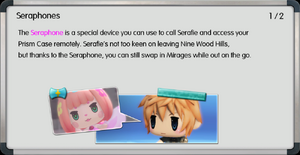
The Seraphones tip from the Tip Jar.
The Tip Jar is a menu section in World of Final Fantasy that allows the player to view any tips and tutorials of gameplay mechanics, that the player has accrued. Tips automatically appear on the screen in panels when introduced for the first time on the player's save file, and can be read at any time from the "Tip Jar" section on the menu.
In most language versions, the tips are often written as normal, in third-person with some humor contained in some of them. In the international French and German versions, however, the tips are written by Tama and Enna Kros.
As World of Final Fantasy is released on several platforms, button commands within some of the tips are listed in the following order: PlayStation 4, PlayStation Vita (if buttons differ), PC, Xbox One, and Nintendo Switch.
List of tips
Active Time Battle (ATB)
Added when starting the fight with the Yurugu in Nine Bean Coffee, during the Prologue
- Active Time Battle (ATB) 1/1
Get ready, it's battle time!
Characters take turns based on agility.
The faster a character, the sooner they get to act.
See that long, thin bar? Each face represents a different character. When a character's icon reaches the top of the bar, they can select the action to perform.
You can use [ ![]() / → ← ↑ ↓ Arrow KeysPC / Right StickXbox One / the Right StickNintendo Switch ] to switch between characters who are ready to act.
/ → ← ↑ ↓ Arrow KeysPC / Right StickXbox One / the Right StickNintendo Switch ] to switch between characters who are ready to act.
Assigning Button Shortcuts to Abilities
Added when starting the fight with the Yurugu in Nine Bean Coffee, during the Prologue
- Assigning Button Shortcuts to Abilities 1/1
The actions you can take in battle are called abilities. Abilities are mapped to [ ![]()
![]()
![]()
![]() *PlayStation 4/Vita ] / [ L I J K KeysPC ] / [
*PlayStation 4/Vita ] / [ L I J K KeysPC ] / [ ![]()
![]()
![]()
![]() *Xbox One ] / [
*Xbox One ] / [ ![]()
![]()
![]()
![]() *Nintendo Switch ]. Just press a button to use that ability.
*Nintendo Switch ]. Just press a button to use that ability.
A target is chosen for you automatically, so you can speed through combat simply and easily with these shortcuts.
- 2/2
Abilities are assigned to buttons automatically in the order you learn them, but you can also customize your shortcuts via the game menu.
Find the setup that works best for you.
Battle Modes
Added during the fight with the Yurugu in Nine Bean Coffee, during the Prologue
- Battle Modes 1/2
There are three battle modes: Active, Semi-active, and Wait.
In Active Mode, time keeps flowing regardless of whether or not you input commands. Battles move quickly and without interruption.
- 2/2
In Wait Mode, time stops until you input a command for the character whose turn is up. This gives you a chance to carefully consider each action.
You can change your Battle Mode setting via the Config Menu.
If you find Active Mode too challenging, try sticking with Wait Mode until you have grown more accustomed to combat.
The Classic Battle Menu
Added during the fight with the Yurugu in Nine Bean Coffee, during the Prologue
- The Classic Battle Menu 1/2
Here's another useful tip!
During battle, press [ ![]() /
/ ![]() / U KeyPC /
/ U KeyPC / ![]() /
/ ![]() ] to open a more complete list of commands. To some of you, this classic menu style may look very familiar.
] to open a more complete list of commands. To some of you, this classic menu style may look very familiar.
- 2/2
There are some commands—for example, items—that can only be selected from this full menu.
If you've chosen Active Mode, time continues to flow while the menu is open, so be careful!
One last thing! You can pick and choose your targets when using the full menu. This comes in handy when you want more control over the fight.
Action Points (AP)
Added during the fight with the Yurugu in Nine Bean Coffee, during the Prologue
- Action Points (AP) 1/2
Certain commands like magic and other abilities cost AP (Action Points) to use. Characters recover AP when their turns come around, or by successfully exploiting enemy weaknesses.
- 2/2
The more powerful the command, the more AP it requires.
Most Mirages have weaknesses you can exploit for bonus damage and AP.
Discovering them will give you a huge advantage, so don't be afraid to try things out!
Mirage Data and the Libra Ability
Added when encountering the first Chocochick in Wellspring Woods, during Chapter 1
- Mirage Data and the Libra Ability 1/3
If you press [ ![]() / Menu ButtonXbox One / + ButtonNintendo Switch ] during battle, a window will open containing info on the Mirages you are facing. And with the Libra ability, you can see even more detailed information.
/ Menu ButtonXbox One / + ButtonNintendo Switch ] during battle, a window will open containing info on the Mirages you are facing. And with the Libra ability, you can see even more detailed information.
You can switch between Mirages with [ ![]() /
/ ![]() /
/ ![]() /
/ ![]() ] and [
] and [ ![]() /
/ ![]() /
/ ![]() /
/ ![]() ].
].
- Element and Status Ailment Symbols 2/3
Each Mirage is strong or weak against certain elements or status ailments.
Learn to identify the following symbols when looking at Mirage data:
![]() Fire
Fire ![]() Ice
Ice ![]() Thunder
Thunder ![]() Wind
Wind
![]() Water
Water ![]() Earth
Earth ![]() Light
Light ![]() Dark
Dark
![]() Poison
Poison ![]() Confusion
Confusion ![]() Sleep
Sleep ![]() Blindness
Blindness
![]() Oblivion
Oblivion ![]() Berserk
Berserk ![]() Slow
Slow ![]() Death
Death
![]() Nullifies elemental attacks
Nullifies elemental attacks ![]() Absorbs elemental attacks
Absorbs elemental attacks
- Element and Status Ailment Symbols 3/3
In addition to status ailments, characters sometimes undergo other positive and negative changes in battle. These are usually triggered by abilities, and are sometimes represented by the following symbols.
![]() Stun
Stun ![]() Protect
Protect ![]() Shell
Shell ![]() Reflect
Reflect
![]() Regen
Regen ![]() Haste
Haste ![]() Bravery
Bravery ![]() Faith
Faith ![]() KO
KO
Tapping into the Tip Jar
Added when visiting Wellspring Woods for the first time, during Chapter 1
The tips you see in these panels are never out of reach. You can view them again by selecting the Tip Jar from the game menu.
In fact, you might even notice Enna Kros has slipped a few extra tidbits in there that don't appear during the course of the game, so remember to check the Tip Jar every now and then.
Lilikin and Jiants
Added when visiting Wellspring Woods for the first time, during Chapter 1
- Lilikin and Jiants 1/2
In Grymoire, the smaller people are called Lilikin, and the taller people are called Jiants.
The twins can switch freely between these forms.
To change Reynn, press [ ![]() +
+ ![]() *PlayStation 4 ] / [
*PlayStation 4 ] / [ ![]() +
+ ![]() *PlayStation Vita ] / [ U + L KeysPC ] / [
*PlayStation Vita ] / [ U + L KeysPC ] / [ ![]() +
+ ![]() *Xbox One ] / [
*Xbox One ] / [ ![]() +
+ ![]() *Nintendo Switch ].
*Nintendo Switch ].
To change Lann, press [ ![]() +
+ ![]() *PlayStation 4 ] / [
*PlayStation 4 ] / [ ![]() +
+ ![]() *PlayStation Vita ] / [ U + J KeysPC ] / [
*PlayStation Vita ] / [ U + J KeysPC ] / [ ![]() +
+ ![]() *Xbox One ] / [
*Xbox One ] / [ ![]() +
+ ![]() *Nintendo Switch ].
*Nintendo Switch ].
- 2/2
Although you're free to strut around as either size, you will start combat in your current form, so it's never a bad idea to have stacks set up for both situations.
Changing Leaders
Added after returning to Wellspring Woods, during Chapter 1
- Changing Leaders 1/2
Press [ ![]() /
/ ![]() /
/ ![]() /
/ ![]() ] to toggle which character you control.
] to toggle which character you control.
It doesn't have to be Lann for the long haul or Reynn always taking the reins. Sometimes you just need a change of pace!
- 2/2
The character in the lead has no effect on combat, so feel free to use this feature just for fun.
Imprisiming Mirages
Added when encountering the first Chocochick in Wellspring Woods, during Chapter 1
- Imprisming Mirages 1/2
In order to imprism a Mirage, you'll need an empty prism compatible with that Mirage.
But there's some good news!
Enna Kros will provide you with your first compatible prism whenever you encounter a new Mirage.
- 2/2
Huh? Why doesn't Enna Kros just fork over the whole lot of them right now? Come on, where's the fun in that? Besides, she doesn't do bulk orders.
Don't worry! You'll be able to befriend almost every Mirage you meet...eventually. But be sure to take the time to get to know the friends you have before looking for new ones.
All About Prismariums
Added when encountering the first Chocochick in Wellspring Woods, during Chapter 1
- All About Prismariums 1/2
Once a prism holds a Mirage, it is known as a prismarium. A Mirage's prismarium allows you to use the Mirage in battle.
If you look closely at a prismarium, you can see a miniature world inside. They're like snow globes...but be nice and don't try to shake them.
- 2/2
So, to recap:
-You start with an empty prism.
-Imprisming a Mirage in the prism turns it into a prismarium.
-The prismarium lets you add the Mirage to your stacks and use it in battle.
Even if you fail to imprism a Mirage you won't lose the prism, so there's no need to hold back.
Good luck!
Creating a Prismtunity
Added when creating a prismtunity on the first Chocochick in Wellspring Woods, during Chapter 1
- Creating a Prismtunity 1/2
You can't just walk up to Mirages and imprism them.
To collect a Mirage, you need to knock it into the prismtunity state first.
Mirages won't let their guard down forever, so don't miss a prismtunity when it arrives.
- 2/2
Sometimes all you need to create a prismtunity is a big, heavy club.
But the brute force approach doesn't always work.
Try putting the club down and thinking outside the box.
Prismtunity requirements vary from Mirage to Mirage, but Libra can often provide you with a good hint.
Should I Stack?
Added after imprisming the first Chocochick in Wellspring Woods, during Chapter 1
When you stack with Mirages, the stats (such as HP) of all the stack's members are combined.
Your abilities may also transform; stacking with the right buddy can give you access to new and powerful skills and magic.
You're always more powerful in a stack than you are fighting apart, but there is one downside.
Weaknesses are also shared among the whole stack, which can get you into trouble.
Should I Unstack?
Added after imprisming the first Chocochick in Wellspring Woods, during Chapter 1. This tip does not show up on the screen.
- Should I Unstack? 1/2
Anyone not in a stack is considered to be unstacked and they can take action individually.
This can sometimes be very useful!
Your party's weaknesses are isolated and damage is spread out while unstacked, which can significantly increase your chances of survival.
- 2/2
Here's an example:
If a stack is KO'd or poisoned, the whole stack suffers the same fate. But if they're unstacked, only one ally has to take the hit.
In other words, it can be easier to recover from debilitating attacks, as long as you pick up on the signs and unstack in time.
Setting Up Your Stacks
Added after imprisming the first Chocochick in Wellspring Woods, during Chapter 1
- Setting Up Your Stacks 1/2
Use the Stack Setup screen in the game menu to choose which Mirages will fight alongside you.
(Or is it on top of you?)
You should set up stacks for both your forms: Lilikin and Jiant. That way you're ready for battle no matter what size you're using to explore.
- 2/2
A stack can be up to three members high.
There is one simple rule: smaller goes on top of bigger.
Try it out, and you'll get the hang of it in no time!
Get Wise About Mirage Sizes
Added after imprisming the first Chocochick in Wellspring Woods, during Chapter 1
- Get Wise About Mirage Sizes 1/2
Lann, Reynn, and their Mirages are assigned sizes: S, M, L...
In your stacks, L goes on the bottom, M goes in the middle, and S goes on the top. Easy, right?
- 2/2
When Reynn and Lann are L-sized Jiants, Mirages will always stack above them.
But when the twins are M-sized Lilikin, things get a little more crazy.
Suddenly they can ride on top of L-sized Mirages and put S-sized Mirages on top of their heads...at the same time!
Using Mirage Boards to Power Up
Added after examining the Gimme Golem in Wellspring Woods, during Chapter 1
- Using Mirage Boards To Power Up 1/2
Each Mirage has its own Mirage Board: a special chart that's packed with new powers and potential.
Abilities, stat boosts... Each space on the board holds a new surprise. You can unlock the spaces using the SP (Skill Points) your Mirages earn when they level up.
- 2/2
Some spaces on the Mirage Boards cannot be unlocked until you meet special conditions. But with a little work, they're all within reach.
Transfiguration
Added after obtaining a prismarium of a Fritt, Bablizz, or Zapt in the Nether Nebula, during Chapter 3
- Transfiguration 1/2
Transfiguration, or transfigging, is the act of changing into a more powerful Mirage or changing back again. A Mirage gets to keep all spaces it has unlocked in all of its Mirage Boards. This means, for example, that a chocochick you transfig into a chocobo yourself will potentially be more powerful than a chocobo you imprism in the wild.
- 2/2
A Mirage can transfig into any form and size you've unlocked, but there's one catch: you can only do this from the Prism Case. If you're not anywhere near a gate or a Save Crystal, you can call Serafie with a Seraphone to access the case.
Unique Abilities
Added after obtaining a prismarium of a Fritt, Bablizz, or Zapt in the Nether Nebula, during Chapter 3
- Unique Abilities 1/2
Just so you know, some Mirages have unique abilities that aren't shared between transfigged forms.
A perfect example would be Tama's secret weapon, the Super Fox-Dimensional TamaBeam*.
* DOES NOT ACTUALLY EXIST
- 2/2
Wait, but what if the TamaBeam did exist?
Is that what you want? A sidekick with eye lasers?!
Eye lasers that would eradicate all foes!
Eye lasers that would burn her cute little retinas!
Eye lasers that...would be exceedingly painful.
...Shame on you, wishing for that!
Let's look into getting Tama a tail laser instead.
Murkrifts: Scary but True
Added after entering the Murkrift in Wellspring Woods, during Chapter 1
Murkrifts: Scary but True 1/2
Murkrifts are home to strange, rare, and usually very dangerous Mirages.
If you want to explore one, make sure that you're fully prepared before diving in!
- 2/2
Most Murkrifts will be too tough for you to handle when you first find them.
If you do end up getting whomped, come back later, after you've gotten a bit stronger.
When the Party Has Fallen
Added after returning to Nine Wood Hills after Lann and Reynn are defeated by the Behemoth in the Wellspring Woods Murkrift, during Chapter 1
- When the Party Has Fallen 1/1
When the entire party is defeated, Tama will whisk everyone back to the safety of Nine Wood Hills. There is no penalty, but you will have to fight your way back to where you were.
Be careful, though; if you're inside the threshold of a powerful Mirage, Tama won't be able to save you—it's Game Over.
The Chocolatte Mart
Added after visiting the Chocolatte Mart for the first time, during Chapter 1
- The Chocolatte Mart 1/2
Chocolatte has a habit of picking up all sorts of strange items. Those items can be yours if you're ready to fork over enough of Grymoire's currency, which is known as gil.
- 2/2
The Chocolatte Mart's selection is always improving, so when you visit Nine Wood Hills, don't miss the opportunity to stop by and see what's in stock.
Unimprismable Mirages
Added after finishing the battle in Cornelia, during Chapter 2
- Unimprismable Mirages 1/2
Some mirages already belong to another master.
If you look carefully, you can see the chains holding their souls captive.
Unfortunately, these Mirages cannot be imprismed, no matter how hard to try.
- 2/2
Defeating a Mirage's master will break its chains, allowing you to imprism it.
The problem, of course, is finding its master.
Those Puzzling Puzzle Switches
Added after examining the first Puzzle Switch in the Nether Nebula, Cavern 3, during Chapter 3
- Those Puzzling Puzzle Switches 1/2
Puzzle Switches, like the one you see here, respond to the Mirages you stack on top of them.
You'll need to use Mirages with the right combined weight and elemental resistance to solve them. But once you do, the switches will trigger changes in the environment and help you proceed.
- 2/2
Most switches can be solved by using Mirages that lurk nearby, so if you find yourself stuck, try hunting around in the same dungeon for new Mirages.
Beware the Thresholds
Added after encountering the large threshold in the Nether Nebula, Cavern 4, during Chapter 3
- Beware the Thresholds 1/2
Powerful Mirages can create their own spheres of influence, known as thresholds.
Tama can't rescue Reynn and Lann from defeat while inside an enemy threshold.
To put it simply: losing a battle against these powerful enemies = instant Game Over.
Remember to save your game and get prepared before entering a threshold.
- 2/2
Another thing to note: powerful Mirages bind themselves to their thresholds, which means that a Mirage inside its own threshold can't be imprismed.
However, defeating a Mirage will cause its threshold to shatter, so the next time you encounter it, you might just be able to imprism it.
Storing Mirages in the Prism Case
Added after encountering Serafie for the first time in Nine Wood Hills, during Chapter 1
- Storing Mirages in the Prism Case 1/2
Enna Kros has entrusted Serafie with a Prism Case that automatically stores all the prismariums you collect. You can use it to select which Mirages you take with you on your adventures.
The Prism Case is also where you are permitted to transfig your Mirages. Talk about a handy contraption!
- 2/2
Serafie keeps the Prism Case in Nine Wood Hills.
You can access it by talking to her directly, but the case is also at your disposal in Grymoire. Just select it from the menu at Gates or Save Crystals.
Mediums and Champions
Added after purchasing a Champion Medal from The Girl Who Forgot Her Name for the first time
- Mediums and Champions 1/2
Among Grymoire's citizens, there are a select few born with the potential to become powerful heroes. With the right stimuli, these Mediums learn to channel their power, and awaken as Grymoire's greatest defenders, the Champions.
Now that Cornelia's brigade captain has awoken as the Warrior of Light, it's safe to say he must have been one such Medium.
- 2/2
If you have the Warrior of Light's Champion Medal, you can invoke his power and summon him to your side in battle.
You never know who's really a Medium in disguise, but as long as you treat the folks right, their powers are sure to come to light.
Champion Medals
Added after purchasing a Champion Medal from The Girl Who Forgot Her Name for the first time
- Champion Medals 1/2
To obtain new Champion Medals, visit the tearoom on the other side of the strange door in Nine Wood Hills. There, you can trade in arma gems for new medals.
Arma gems turn up in a variety of places...but only ever so rarely. Think carefully before spending them.
- 2/2
You can carry up to three Champion Medals into battle. Use the game menu to select which Champions you want in your corner.
The Champion Gauge
Added after purchasing a Champion Medal from The Girl Who Forgot Her Name for the first time
- The Champion Gauge 1/2
The Champion Gauge determines whether or not you can invoke Champions in battle. The gauge fills up while you fight, to a maximum of three stars.
Keep in mind that each Champion requires a different number of stars to summon.
- 2/2
At first, summoning a Champion across Grymoire appears to be a miracle—an act of god.
But didn't "god" tell you she wasn't helping?
Perhaps there's a mechanism to this miracle...one that requires paying a great price.
Champion Jewels
Added after defeating the Mega Red Dragon in The Dragon Scars, during Chapter 10. Available only in the Maxima version.
- Champion Jewels 1/1
Champion Jewels can also be purchased with arma gems at the tearoom on the other side of the door in Nine Wood Hills.
Champion Jewels are special mirajewels that contain the power of a Champion, and provide many benefits when equipped.
But only one can be equipped at a time, and the wearer's gender has to match the Champion's.
Morph into Various Champions!
Added after defeating the Mega Red Dragon in The Dragon Scars, during Chapter 10. Available only in the Maxima version.
- Morph into Various Champions! 1/2
By equipping Champion Jewels, you can take on the appearance of many different Champions. There are also other benefits like stat boosts and unique abilities. But keep in mind that the Champions are Lilikin, so Lann and Reynn also have to be in their Lilikin form for the Champion Jewels to have effect.
- 2/2
Taking on the appearance and abilities of Champions is a miracle, and miracles need a lot of power, so you won't be able to use Champion Medals while you have a Champion Jewel equipped. Also, Mega Mirages won't fight for you because they won't believe it's the Keepers calling them out, so there are good and bad times to use Champion Jewels.
Mirajewels Add to Your Arsenal
Added after collecting a Mirajewel for the first time
- Mirajewels Add to Your Arsenal 1/2
Mirajewels are made by extracting your Mirages' abilities and crystallizing them into gemstones that impart those same abilities to Reynn and Lann.
- 2/2
As the twins fulfill certain conditions like raising their levels, they'll unlock more mirajewel slots. Eventually, they'll be able to equip up to eight mirajewels apiece.
Ability Seeds
Added after collecting an Ability Seed for the first time, or when the Chocolatte Mart includes them in its selection after Chapter 6
- Ability Seeds 1/2
Have you noticed that some of the spaces on your Mirage Boards are blank?
You can customize these slots by placing special items called ability seeds.
For example, if you place a Blizzard seed on the blank space of a fritt's Mirage Board, that space will become Blizzard and give your otherwise fiery fritt access to ice magic. Pretty neat, huh?
- 2/2
You can pick up ability seeds in a number of ways, including from the Chocolatte Mart.
And don't worry; blank spaces can be reused if you change your mind and are willing to sacrifice the previous ability seed you used. You are always free to customize your Mirage in a different way.
Mega Mirages
Added after defeating or imprisming the Cerberus in the Secret Scar in The Dragon Scars, during Chapter 10
- Mega Mirages 1/2
Mega Mirages are XL-sized Mirages that are too big to put in your stacks. Instead, Lann and Reynn can summon them by expending both their AP.
Make no mistake, though: Mega Mirages are powerful enough to justify the cost!
- 2/2
Your other Mirages will be returned to their prismariums while a Mega Mirage is present.
Mega Mirages continue to fight until they run out of HP, or until Reynn and Lann run out of AP.
You can unsummon them before that happens, but be careful, because you won't be able to call on the Mega Mirage again for a little while.
Shoot For the Stars!
Added after mastering Tama/Tamamohimé's Mirage Boards first, or completing the Postscript and clearing all intervention quests if any other Mirage already has their Mirage Boards mastered
- Shoot For the Stars! 1/2
Once a Mirage masters its Mirage Boards by unlocking all the spaces, it will be rewarded a shiny and wonderful [star].
But you don't have to settle for just a badge of honor. You will also be given a chance to select a single bonus ability for your Mirage.
- 2/2
Finishing a Mirage Board is hard work, so think of the star as your Mirage's present for being such a trooper.
And with the bonus ability and ability seeds, your Mirage has a chance to stand out and be truly special!
Support Abilities: Stroll
Added after examining the Gimme Golem in Wellspring Woods, during Chapter 1
Support Abilities: Stroll 1/2
Mirages that have learned the Stroll ability will appear alongside Reynn and Lann in the field, so you can explore Grymoire together.
If you are accompanied by multiple Mirages with the Stroll ability, you can cycle between them with [ ![]() /
/ ![]() / Left/Right Directional buttonsNintendo Switch ].
/ Left/Right Directional buttonsNintendo Switch ].
- 2/2
Sometimes, strolling Mirages will discover useful items. Try bringing different Mirages to different places.
You might be surprised by what they find!
Support Abilities: Joyride
Added after entering Pyreglow Forest, Branch 4 for the first time, during Chapter 5
Support Abilities: Joyride 1/2
If a Mirage has the Joyride ability, you can hop aboard and let it carry you around, even in a dungeon.
Why walk when you can let a fun friend do all the legwork for you?
- 2/2
Press [ ![]() /
/ ![]() / Up Directional buttonNintendo Switch ] to hop on a Mirage.
/ Up Directional buttonNintendo Switch ] to hop on a Mirage.
Keep pressing [ ![]() /
/ ![]() / Up Directional buttonNintendo Switch ] to switch between Mirages with the Joyride ability.
/ Up Directional buttonNintendo Switch ] to switch between Mirages with the Joyride ability.
When you're done, press [ ![]() /
/ ![]() / Down Directional buttonNintendo Switch ] to hop back off and give your hardworking pal a break.
/ Down Directional buttonNintendo Switch ] to hop back off and give your hardworking pal a break.
Support Abilities: Sizzle
Added after entering Pyreglow Forest for the first time, during Chapter 5
Support Abilities: Sizzle 1/1
A Mirage's Sizzle ability can be used to burn away vegetation or melt ice that's blocking your path.
Oh, and it might also be able to light fuses...
You can use Sizzle wherever you see a [Sizzle symbol].
Just bring a Mirage that knows Sizzle to that spot, then examine a site to get burning!
Support Abilities: Chill
Added after finding the first Chill symbol in Valley Seven, during Chapter 11
Support Abilities: Chill 1/2
If you've got a patch of water you want to walk over, a Mirage's Chill ability is your best friend.
It even works on lava...sometimes.
Pretty amazing, right? You can use Chill anywhere you see a [Chill symbol].
- 2/2
Don't forget: a Mirage must be accompanying you if you want to use its special abilities. Take the Mirage you need out of your Prism Case ahead of time.
Support Abilities: Zap
Added after finding a Zap symbol for the first time in the Underground Prison, during Chapter 14
Support Abilities: Zap 1/2
Mirages who have learned the Zap ability can electrify and energize objects. Use this ability on machines, special devices, and anywhere else you see a [Zap symbol].
- 2/2
Surprised to hear there are machines in Grymoire?
Perhaps they do feel a bit out of place...but only because most of them aren't from Grymoire at all.
Support Abilities: Smash
Added after finding a Smash symbol for the first time
Support Abilities: Smash 1/2
Smash is your go-to Mirage ability when you need to shatter rocks and other junk blocking your path.
You can destroy anything marked with a [Smash symbol].
- 2/2
Tama would have loved to help you break things, but sadly she hasn't spent enough time at the gym. Best to leave the smashing to the buff Mirages with muscles to spare.
Support Abilities: Flutter
Added after finding a Flutter symbol for the first time
Support Abilities: Flutter 1/2
Flutter lets you fly to places you normally couldn't reach.
Look for places marked with a [Flutter symbol].
Sadly, you can't fly forever. You can only use Flutter to take you short distances.
- 2/2
You may be wondering why Tama, of all Mirages, doesn't have this ability.
Well, Tama may be able to float around free as a bird, but she refuses to carry Lann.
...After all, it's his job to carry her.
The Teleport Stone
Added after collecting the Teleport Stone in Forest Lake, Bank 2, during Chapter 5
- The Teleport Stone 1/1
The Teleport Stone can be used as many times as you want to whisk you back to the entrance of a dungeon faster than you can blink.
Unfortunately, it's a one-way trip, but the stone can come in handy when you need to swap in Mirages or return to Nine Wood Hills for a breather.
Seraphones
Added after encountering Serafie for the first time in Nine Wood Hills, during Chapter 1
- Seraphones 1/2
The Seraphone is a special device you can use to call Serafie and access your Prism Case remotely. Serafie's not too keen on leaving Nine Wood Hills, but thanks to the Seraphone, you can still swap in Mirages while out on the go.
- 2/2
Just keep in mind that each Seraphone can only be used once, because Serafie doesn't feel like getting off her bu—
Er, because your data security is important, of course.
The Gates
Added after returning to Nine Wood Hills from Cornelia, during Chapter 2
- The Gates 1/2
Throughout Grymoire, you will find shining Gates like the one you see here.
Approaching a Gate will connect it to the Main Gate in Nine Wood Hills. Once it's linked up, you can use the Gate to travel anywhere you've already been.
- 2/2
Exit Gates are special one-way doors for leaving dungeons, so they're not accessible from the Main Gate in Nine Wood Hills.
Save Crystals
Added after touching a Save Crystal for the first time
- Save Crystals 1/2
Save Crystals form naturally in dangerous places throughout Grymoire.
In addition to restoring your HP and AP, they allow you to save your progress and access the Prism Case.
- 2/2
Save Crystals are places of peace and safety.
When you see one, remember to save your progress, because you never know what dangers lie around the next corner.
The Adventure Log
Added after returning to Nine Wood Hills from Cornelia, during Chapter 2
- The Adventure Log 1/2
As you progress through the story, a chronicle of your travels is recorded in the game menu's Adventure Log.
If you haven't dropped by Grymoire in a while, this is a great way to catch up.
- 2/2
Select Miniventures to have a peek at quests and errands you've undertaken.
Naturally, you can stop by to check your progress, but you can also collect quest rewards here too.
Customize Your Shortcuts
Added after encountering the large threshold in the Nether Nebula, Cavern 4, during Chapter 3
- Customize Your Shortcuts 1/1
Not happy with the button shortcuts you see in battle? Just select Abilities from the game menu.
Abilities are assigned to buttons automatically as you acquire them, but at some point you'll need to take the reins and customize your shortcuts.
Using the Map
Added after entering the Cornelia Region for the first time, during Chapter 3
- Using the Map 1/1
Pressing [ ![]() / Select buttonPlayStation Vita / View buttonXbox One / - buttonNintendo Switch ] while in a dungeon displays a map of your surroundings.
/ Select buttonPlayStation Vita / View buttonXbox One / - buttonNintendo Switch ] while in a dungeon displays a map of your surroundings.
Not only does the map help you get your bearings, it also lists your destination, the location of Gates and Save Crystals, and even includes a list of Mirages you've discovered nearby.
You unlock each map as soon as you enter an area.
The Airship
Added after returning to Nine Wood Hills, during Chapter 21
- The Airship 1/1
It's time to take to the skies.
While an area map is open, you can open the World Map with a single press of [ ![]() /
/ ![]() /
/ ![]() ].
].
You can still choose your destination from a list, but chances are there's something else you've been dying to do.
Why not take the helm and give your airship a spin? Who knows, you might even discover new Mirages while you're at it!
Speeding Up Battles
Added after engaging in battle after returning to Wellspring Woods, during Chapter 1
- Speeding Up Battles 1/2
Tired of the grind?
Then here are a few tips you're sure to like.
Hold [ ![]() /
/ ![]() /
/ ![]() /
/ ![]() ] during battle to fast-forward and make time fly like a speeding Tama!
] during battle to fast-forward and make time fly like a speeding Tama!
You can also enable Auto-Battle Mode with a single press of [ ![]() / Select buttonPlayStation Vita / View buttonXbox One / - buttonNintendo Switch ]. In this mode, the party continues fighting without any input from you.
/ Select buttonPlayStation Vita / View buttonXbox One / - buttonNintendo Switch ]. In this mode, the party continues fighting without any input from you.
- 2/2
A few words of warning, though:
When playing in Active Mode, time continues to flow while you choose your commands, which means enemies will keep attacking while you fast-forward.
Also, in Auto-Battle Mode, party members merely repeat the last commands you gave them. They don't make choices for you, so keep an eye on the action.
Speeding Up Conversation
Added after returning to Sylver Park in Nine Wood Hills, during Chapter 1
- Speeding Up Conversation 1/2
Are you the impatient type?
Here's a fun little trick.
During cutscenes, you can hold [ ![]() /
/ ![]() /
/ ![]() /
/ ![]() ] to quickly speed through the conversation.
] to quickly speed through the conversation.
...Oh, not good enough for you?
Then you can always press [ ![]() / Start buttonPlayStation Vita / Menu buttonXbox One / + buttonNintendo Switch ], then [
/ Start buttonPlayStation Vita / Menu buttonXbox One / + buttonNintendo Switch ], then [ ![]() /
/ ![]() /
/ ![]() ] to skip the scene altogether.
] to skip the scene altogether.
- 2/2
Of course, if you start skipping scenes with abandon, it won't be long before you have zero idea what's going on in the story.
But then again, if this is your second trip through Grymoire, you may want to get right down to business.
You've always got the Adventure Log to fall back on.
Arma Gems
Added after talking to The Girl Who Forgot Her Name in the Girl's Tearoom for the first time
- Arma Gems 1/2
Arma gems can be surprisingly tricky to track down.
But they're worth the effort, because The Girl Who Forgot Her Name can use them to unlock some very special quests.
Speak to her on the other side of the door in Nine Wood Hills.
- 2/2
Between the quests and Champion Medals, you'll have plenty of reasons to burn through your arma gem supply. So where do you get more?
Here's a little tip: arma gems are easier to find in special places. Good luck!
Eldboxes
Added after obtaining the first Magitek Armor eldbox from Squall in the Underground Prison, during Chapter 14
- Eldboxes 1/2
Eldboxes are special containers that you'll need if you want to capture mechanical Mirages.
Rumor has it that Chocolatte sometimes gets elboxes in stock, so stop by her shop if you're looking to get your hands on some.
- 2/2
Rumor also has it that eldboxes bring back a lot of personal memories for Enna Kros.
Eldbox technology originated outside of Grymoire, but sometimes the borders between worlds get a little fuzzy, and—
Well, that's a story for another time.
The Rename Prism
Added after finding the Rename Prism in a chest in Sherlotta's Solace that can only be reached by a character in Jiant form
- The Rename Prism 1/1
You can use the Rename Prism to change a Mirage's name whenever you want.
It's reusable, so there's no need to hold back!
Using Windways
Added after talking with Serafie in Plaza 99 after returning from the Nether Nebula, during Chapter 3
- Using Windways 1/1
Press [ ![]() /
/ ![]() /
/ ![]() ] in Nine Wood Hills to open a list of shortcuts. You can use these windways to quickly warp around town.
] in Nine Wood Hills to open a list of shortcuts. You can use these windways to quickly warp around town.
Combined Abilities
Added after defeating the Giant Goblin and Bahamutian Commander in the Watchplains, during Chapter 4
- Combined Abilities 1/3
Layered Abilities
Stacking Mirages with abilities of like elements causes those abilities to layer into a more powerful form.
For example, stacking three Mirages with Fire + Fire + Fira results in a stack that can wield Firaga. Tama's Foxfire is a fire attack too, so it can be used as a substitute.
- 2/3
Combo Abilities
If you stack Mirages that use physical weapons like swords and fangs, the stack will be able to wield combo abilities like Cross Slash.
Of course that's not the only example, so tinker around and see what you can come up with.
- 3/3
Super Abilities
Some L-sized characters have super abilities.
For example, Jiant Reynn can wield one called Channel Element.
Tama has always wanted her own super ability, but she's just not big enough.
Secret Areas
Added after entering the Secret Scar in The Dragon Scars, during Chapter 10
- Secret Areas 1/1
Nearly every dungeon has a secret area just waiting to be discovered.
Rare Mirages often lurk in these well-hidden spots.
You might not have the right tools to access a hidden area the first time you visit a dungeon. Try returning once you have a few more tricks up your sleeve.
Equipping Mirajewels
Added after collecting a Mirajewel for the first time
- Equipping Mirajewels 1/1
When Reynn and Lann equip mirajewels, they temporarily gain those abilities. If you've got a stack you like, but need just one more piece to unlock a more powerful ability, mirajewels are a great way to make up the difference.
You can unlock mirajewels on Mirage Boards or find them in treasure chests.
Sharqual Attack!
Added after riding on the Adamantoise for the first time in the Low Seas, during Chapter 9
- Sharqual Attack! 1/1
The mega sharquals of the Low Seas are mega deadly.
It's very unlikely you'll be able to defeat one the first time you encounter them, so you might want to steer clear for now and come back when you're stronger.
Searchers
Added after engaging battle with a Searcher for the first time in the Underground Prison, during Chapter 14
- Searchers 1/1
Watch out! There's a searcher on the prowl!
If you aren't looking for a fight, you'd better hide until it's gone. Or, if you want to imprism one, why not let it find you?
Jump Pads
Added after seeing the large jump pads in front of the Mythril Giants for the first time in Big Bridge, during Chapter 16
- Jump Pads 1/1
You'll find the jump pads Bartz showed you scattered across Big Bridge. You can use these to get past enemy blockades, so keep an eye open.
EXP (Experience)
Added after finishing a battle after returning to Wellspring Woods, during Chapter 1
- EXP (Experience) 1/1
The EXP (experience) you earn in battle is split between all participating party members.
Mirages that are accompanying you but didn't fight in the battle still receive a flat 8% of the total EXP earned.
However, Mirages in your Prism Case get nothing, so make sure to bring Mirages along with you if you're trying to make them stronger.
Now That You've Beaten the Game
Added after clearing the Postscript and every intervention quest
- Now That You've Beaten the Game 1/1
If you're reading this, then you must be looking for more fun here in Grymoire.
Well, just for you, we've prepared some brand-new dungeons.
Think you're ready? Are you sure? Then drop by the Girl's Tearoom.
The Gates to these tricky dungeons are waiting for you there.
Hauyn
Added after clearing the Postscript and every intervention quest, available only in the Maxima version
- Hauyn 1/1
Like Lann and Reynn, Hauyn can switch between Lilikin and Jiant forms. Just press [ ![]() +
+ ![]() *PlayStation 4 ] / [
*PlayStation 4 ] / [ ![]() +
+ ![]() *PlayStation Vita ] / [
*PlayStation Vita ] / [ ![]() +
+ ![]() *Xbox One ] / [
*Xbox One ] / [ ![]() +
+ ![]() *Nintendo Switch ].
*Nintendo Switch ].
You can also take control of Hauyn by pressing [ ![]() /
/ ![]() /
/ ![]() /
/ ![]() ] until she is the party leader.
] until she is the party leader.
Intervention Quests
Added after entering the Girl's Tearoom for the first time
- Intervention Quests 1/1
Intervention quests are special quests you can access from The Girl Who Forgot Her Name's tearoom.
During these quests, you will reach out to the souls of friends and help them in their hour of need—whether that hour falls in the past, present, or future.
In addition to meeting new Mirages, you will receive rewards for completing the quests.
Targeting with the Basic Menu
Added after engaging in battle after returning to Wellspring Woods, during Chapter 1
- Targeting with the Basic Menu 1/1
When using the Basic Menu, enemies are targeted automatically for you.
However, you can always override this and use [ ![]() /
/ ![]() / Left/Right Directional buttonsNintendo Switch ] to manually select a target.
/ Left/Right Directional buttonsNintendo Switch ] to manually select a target.
Finish Those Intervention Quests!
Added after clearing the Postscript, if the player has not yet cleared all intervention quests. This tip disappears from the Tip Jar once this criteria has been met.
- Finish Those Intervention Quests! 1/1
If you finish all of The Girl Who Forgot Her Name's intervention quests, and then defeat Brandelis again, Enna Kros might just have a special surprise for you...
Hidden Dungeon Rules
Added after entering the Hidden Dungeon, available only in the Maxima version
- Hidden Dungeon Rules 1/3
In the Hidden Dungeon, the following rules apply:
- Warp crystals are used to move to the next floor.
- On floors with two warp crystals, choosing the wrong warp crystal sends you back to the first floor.
- There are 4 routes, each with a boss at the end.
- Defeating all bosses opens the route to the final boss.
- 2/3
In the Hidden Dungeon, the following rules apply:
Each floor has certain active effects, such as the following.
- Damage increase: Both damage dealt and received are increased.
- Healing amount increase: Healing effects are increased on both sides.
- Item lockout: Items cannot be used.
- Imprisming success rate increase: Imprisming succeeds more often during Prismtunity.
- Elemental affinity increase: Elemental weakness is increased (increased damage).
- 3/3
In the Hidden Dungeon, the following rules apply:
- Active effect is displayed when a floor is entered.
- Active effect is also displayed during battle.
- Effect is active until the next floor is entered.
- When no effects are active, nothing is displayed.
Fishing
Added after clearing the Postscript, available only in the Maxima version
- Fishing 1/1
Someone is fishing at the pier in Besaid, I think he may be trying to catch the legendary "Master of Besaid."
I could swear that I know him from somewhere...
Anyway, fishing might be a nice distraction.
The Mystery Portal
Added after clearing the Postscript, available only in the Maxima version
- A Mystery Portal 1/1
A new mysterious route has appeared on the first floor of the Crystal Tower. I think it may have something to do with "Valgallan." I'm sensing intense energy coming from the portal, so be careful!
Nightmare Difficulty
Added after getting past the Gimme Golem in Wellspring Woods in a New Game+ file, available only in the Maxima version
- Nightmare Difficulty 1/2
For those of you looking for a bigger challenge, a new "Nightmare" difficulty level is available. You can change the difficulty by going to "Difficulty Settings" in the Config menu, so give it a try!
- 2/2
Oh, by the way, you can get more EXP, more gil, and better items on Nightmare difficulty. There are a lot of benefits, so you should give it a try. But keep the-in mind that Coliseum battles won't go up to Nightmare difficulty!
Do You Want More Arma Gems?
Added after returning to Nine Wood Hills from the Coliseum for the first time. Maxima version only.
- Do You Want More Arma Gems? 1/1
Do you have enough arma gems? Do you want more? Then the Coliseum may be the place to go. I heard they have battles there that offer a lot of arma gems as a reward. Why not give it a try?
If You Want More Arma Gems
Added after clearing all "The Five Cogna Lords" intervention quests. Maxima version only.
- If You Want More Arma Gems 1/1
Do you have the-enough arma gems? If you do the-not, I the-heard there are battles at the Coliseum that the-offer lots and lots of arma gems as a reward! You should check it-the out!
Etymology
A tip is a useful hint or idea; a basic, practical fact.
A tip jar, also known as a tip cup is a container, commonly a glass jar, into which customers can put a gratuity.
