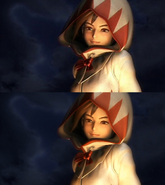Intangir Bot (talk | contribs) m (Bot: Automated text replacement (-''/Version differences +'' version differences)) |
No edit summary |
||
| (42 intermediate revisions by 7 users not shown) | |||
| Line 12: | Line 12: | ||
*An English version of the theme song, "[[Melodies of Life (song)|Melodies of Life]]", plays in the ending, as opposed to the Japanese version in the original. |
*An English version of the theme song, "[[Melodies of Life (song)|Melodies of Life]]", plays in the ending, as opposed to the Japanese version in the original. |
||
*Getting a perfect score in the [[I Want to Be Your Canary#Sword fight|sword-fighting minigame]] now always yields 10000 gil. In the Japanese version, the reward varies depending on the player's quickness. |
*Getting a perfect score in the [[I Want to Be Your Canary#Sword fight|sword-fighting minigame]] now always yields 10000 gil. In the Japanese version, the reward varies depending on the player's quickness. |
||
| + | *[[Stiltzkin]] now gives the party a [[Ribbon (Final Fantasy IX)|Ribbon]] if the player purchases all of his items. |
||
==Mobile and Steam== |
==Mobile and Steam== |
||
| Line 17: | Line 18: | ||
*A new [[Menu (Final Fantasy IX)|menu]] and new menu portraits for party members. |
*A new [[Menu (Final Fantasy IX)|menu]] and new menu portraits for party members. |
||
*New battle user interfaces and message dialogue windows. |
*New battle user interfaces and message dialogue windows. |
||
| + | *Random encounter rate has been reduced. |
||
*New sprites for [[Tetra Master (minigame)|Tetra Master]] cards. E.g. [[Namingway]]'s card is updated with the sprite from ''[[Final Fantasy IV: The Complete Collection]]''. |
*New sprites for [[Tetra Master (minigame)|Tetra Master]] cards. E.g. [[Namingway]]'s card is updated with the sprite from ''[[Final Fantasy IV: The Complete Collection]]''. |
||
[[File:Shimmering Island from FFIX comparison original versus remaster.png|thumb|Original at the top.]] |
[[File:Shimmering Island from FFIX comparison original versus remaster.png|thumb|Original at the top.]] |
||
*The [[Shimmering Island]] portal no longer shimmers; in the original, the opened portal used to shift between white, purple and blue. |
*The [[Shimmering Island]] portal no longer shimmers; in the original, the opened portal used to shift between white, purple and blue. |
||
*[[Final Fantasy IX achievements and trophies|Achievements]] have been added. |
*[[Final Fantasy IX achievements and trophies|Achievements]] have been added. |
||
| + | *Copyright info on the main menu has changed. |
||
| + | *Cloud Data added to main menu on mobile. |
||
| + | *The Language icon (shown with the current language selected), used to change languages, and the Staff icon, used to view the credits of the re-release and view third-party licenses, are available on the main menu. |
||
| + | **In the mobile version, a trophy icon, used to view achievements, and a question mark icon, used to view additional info, are also available on the main menu. |
||
*Auto-save |
*Auto-save |
||
| − | *Speed-boost options were implemented. The player can now skip cutscenes, disable pre-[[Battle (term)|battle]] fly-bys, and play in high speed mode (doubles all movement speeds, both in and out of battle). |
+ | *Speed-boost options were implemented. The player can now skip cutscenes, disable pre-[[Battle (term)|battle]] fly-bys, and play in high speed mode (doubles all movement speeds, both in and out of battle, as well as cutscenes). |
*The "boosters" available are always full ATB/[[Trance (Final Fantasy IX)|Trance]]/[[HP (stat)|HP]]/[[MP (stat)|MP]], 9999 damage, no [[random encounter]]s, master abilities (equipping an item automatically unlocks its abilities permanently), and characters' [[level]]s and [[Magic Stone (Final Fantasy IX)|Magic Stones]] and the party's [[gil]] can be maxed out. |
*The "boosters" available are always full ATB/[[Trance (Final Fantasy IX)|Trance]]/[[HP (stat)|HP]]/[[MP (stat)|MP]], 9999 damage, no [[random encounter]]s, master abilities (equipping an item automatically unlocks its abilities permanently), and characters' [[level]]s and [[Magic Stone (Final Fantasy IX)|Magic Stones]] and the party's [[gil]] can be maxed out. |
||
| − | *Character naming screen is different. Input to change names is only via keyboard in the Steam version. |
+ | *Character naming screen is different. Input to change names is only via keyboard in the Steam version and an on-screen system keyboard in the mobile version. It also has a button that reverts to its default name and a button to confirm its name. |
| + | **Names are limited to 8 characters, just like in the original game, but emoticons can't be used. |
||
| + | **On Steam, Tab is used to revert to its default name and Enter is used to confirm its name. |
||
*When the player character can interact with an object on the field a bubble pops up denoting what the interaction is for. E.g. An icon of the back of a card appears when the player approaches an NPC that will play Tetra Master. |
*When the player character can interact with an object on the field a bubble pops up denoting what the interaction is for. E.g. An icon of the back of a card appears when the player approaches an NPC that will play Tetra Master. |
||
*The [[I Want to Be Your Canary#Sword fight|sword fight]] during ''[[I Want to Be Your Canary]]'' play is made easier to get a perfect score. |
*The [[I Want to Be Your Canary#Sword fight|sword fight]] during ''[[I Want to Be Your Canary]]'' play is made easier to get a perfect score. |
||
*It is possible to pause during [[Full motion video|FMVs]], with the exception of the ending FMV, which is also not skippable. |
*It is possible to pause during [[Full motion video|FMVs]], with the exception of the ending FMV, which is also not skippable. |
||
*The [[Blackjack (Final Fantasy IX)|blackjack]] [[minigame]] is made accessible from the [[title screen]] upon beating the game rather than by entering a sequence at the [[The End (term)|The End screen]]. An option to view FMVs is added to the title screen upon beating the game. |
*The [[Blackjack (Final Fantasy IX)|blackjack]] [[minigame]] is made accessible from the [[title screen]] upon beating the game rather than by entering a sequence at the [[The End (term)|The End screen]]. An option to view FMVs is added to the title screen upon beating the game. |
||
| − | *The player can choose a number of different language options from the title screen: English, French, Spanish, German, Italian and British English. |
+ | *The player can choose a number of different language options from the title screen in the Global version: English, French, Spanish, German, Italian and British English. In the Japanese version, Japanese is added in addition to the above languages in the Global version. |
*Disc change screens are eliminated; there is no longer any stated delineation between portions of the game. |
*Disc change screens are eliminated; there is no longer any stated delineation between portions of the game. |
||
*Menu functionality is available while controlling [[Cid Fabool IX|Regent Cid]] as a frog during the brief portion in [[Desert Palace]]. |
*Menu functionality is available while controlling [[Cid Fabool IX|Regent Cid]] as a frog during the brief portion in [[Desert Palace]]. |
||
| + | *When playing the [[jump rope]] minigame with keyboard and mouse in the Steam version, the player can rapid-fire-click without any regard to rhythm to clear it. |
||
| + | *When the battles with [[Beatrix (Final Fantasy IX boss)|Beatrix]] end, the menu disappears so the player can't see everyone's HP reduce to 1 when Beatrix uses Stock Break and Climhazzard. |
||
| + | *In the Loop Demo FMV, the logo is in Japanese. |
||
| + | *In the Opening FMV and Title Screen, the logo is in English. |
||
| + | **The registered trademark icon is smaller in the Opening FMV. |
||
| + | *During the Ending FMV, the ending text appears in English on top of the text appearing in the selected language. It only happened at the end of the ending text. The same goes with the logo, but with the trademark icon and without the Japanese name in katakana. |
||
| + | *In the mobile version, the current time, shown in a 24-hour format, is on the top left while the current battery life is on the top right. |
||
| + | *The Battle UI and menus operates at 30fps. |
||
| − | ==PlayStation 4== |
+ | ==PlayStation 4, Xbox One, Nintendo Switch, Windows 10== |
*Based on the mobile and Steam versions. |
*Based on the mobile and Steam versions. |
||
| + | *The Silicon Studio Thailand logo, shown after the Health and Safety Notice info and the Square Enix logo and before the Squaresoft logo, is replaced with the Guild Studio logo. |
||
*The boosters and the ability to skip cutscenes are retained. |
*The boosters and the ability to skip cutscenes are retained. |
||
| − | *New types of boosters called "Cheats" can be accessed from the Config menu and include raising character levels and Magic Stones to lv. 99, mastering abilities of equipment in the inventory, and maxing out gil. Activating any of these disables the ability to obtain [[Final Fantasy IX achievements and trophies|trophies]]. |
+ | *New types of boosters called "Cheats" can be accessed from the Config menu and include raising character levels and Magic Stones to lv. 99, mastering abilities of equipment in the inventory, and maxing out gil. Activating any of these disables the ability to obtain [[Final Fantasy IX achievements and trophies|trophies and achievements]]. |
*Anti-aliasing has been further improved. |
*Anti-aliasing has been further improved. |
||
*Improved load times. |
*Improved load times. |
||
| + | *In the character naming screen, an on-screen system keyboard is used on PS4 and Switch. {{Button|ps|o}} ({{Button|ps|x}} in the Japanese version)/{{Button|xbox|B}} is used to open the on-screen system keyboard, {{Button|ps|triangle}}/{{Button|xbox|X}} is used to revert to its default name and {{Button|ps|x}} ({{Button|ps|o}} in the Japanese version)/{{Button|xbox|A}} is used to confirm its name. |
||
| + | **On Xbox One/Windows 10, only default names are used and can't be changed. The player must press {{Button|xbox|A}}/Enter or click Confirm to continue. |
||
| + | *The Xbox One/Windows 10 version supports Xbox Play Anywhere, which means that it can be played on Xbox One and a Windows 10 PC via Microsoft Store. |
||
| + | **The current signed-in profile is shown on the top right on the title screen. |
||
| + | **Also, a title screen with the game logo is shown after launching the game. On Xbox One, pressing any button will begin the game. |
||
| + | *The Cloud Data option is removed. |
||
==Gallery== |
==Gallery== |
||
Revision as of 19:07, 26 May 2020
Template:Sideicon
The following is a list of version differences between releases of Final Fantasy IX
PlayStation
Japan
Final Fantasy IX was released July 7 2000 in Japan. This is the original version.
North America and Europe
- By default, the English version uses
 to confirm,
to confirm,  to cancel,
to cancel,  to enter the menu. The Japanese version uses
to enter the menu. The Japanese version uses  to confirm,
to confirm,  to cancel, and
to cancel, and  to enter the menu.
to enter the menu. - An English version of the theme song, "Melodies of Life", plays in the ending, as opposed to the Japanese version in the original.
- Getting a perfect score in the sword-fighting minigame now always yields 10000 gil. In the Japanese version, the reward varies depending on the player's quickness.
- Stiltzkin now gives the party a Ribbon if the player purchases all of his items.
Mobile and Steam
- The game has improved graphics, anti-aliasing filtering, high-definition cutscene movies, and improved character models.
- A new menu and new menu portraits for party members.
- New battle user interfaces and message dialogue windows.
- Random encounter rate has been reduced.
- New sprites for Tetra Master cards. E.g. Namingway's card is updated with the sprite from Final Fantasy IV: The Complete Collection.

Original at the top.
- The Shimmering Island portal no longer shimmers; in the original, the opened portal used to shift between white, purple and blue.
- Achievements have been added.
- Copyright info on the main menu has changed.
- Cloud Data added to main menu on mobile.
- The Language icon (shown with the current language selected), used to change languages, and the Staff icon, used to view the credits of the re-release and view third-party licenses, are available on the main menu.
- In the mobile version, a trophy icon, used to view achievements, and a question mark icon, used to view additional info, are also available on the main menu.
- Auto-save
- Speed-boost options were implemented. The player can now skip cutscenes, disable pre-battle fly-bys, and play in high speed mode (doubles all movement speeds, both in and out of battle, as well as cutscenes).
- The "boosters" available are always full ATB/Trance/HP/MP, 9999 damage, no random encounters, master abilities (equipping an item automatically unlocks its abilities permanently), and characters' levels and Magic Stones and the party's gil can be maxed out.
- Character naming screen is different. Input to change names is only via keyboard in the Steam version and an on-screen system keyboard in the mobile version. It also has a button that reverts to its default name and a button to confirm its name.
- Names are limited to 8 characters, just like in the original game, but emoticons can't be used.
- On Steam, Tab is used to revert to its default name and Enter is used to confirm its name.
- When the player character can interact with an object on the field a bubble pops up denoting what the interaction is for. E.g. An icon of the back of a card appears when the player approaches an NPC that will play Tetra Master.
- The sword fight during I Want to Be Your Canary play is made easier to get a perfect score.
- It is possible to pause during FMVs, with the exception of the ending FMV, which is also not skippable.
- The blackjack minigame is made accessible from the title screen upon beating the game rather than by entering a sequence at the The End screen. An option to view FMVs is added to the title screen upon beating the game.
- The player can choose a number of different language options from the title screen in the Global version: English, French, Spanish, German, Italian and British English. In the Japanese version, Japanese is added in addition to the above languages in the Global version.
- Disc change screens are eliminated; there is no longer any stated delineation between portions of the game.
- Menu functionality is available while controlling Regent Cid as a frog during the brief portion in Desert Palace.
- When playing the jump rope minigame with keyboard and mouse in the Steam version, the player can rapid-fire-click without any regard to rhythm to clear it.
- When the battles with Beatrix end, the menu disappears so the player can't see everyone's HP reduce to 1 when Beatrix uses Stock Break and Climhazzard.
- In the Loop Demo FMV, the logo is in Japanese.
- In the Opening FMV and Title Screen, the logo is in English.
- The registered trademark icon is smaller in the Opening FMV.
- During the Ending FMV, the ending text appears in English on top of the text appearing in the selected language. It only happened at the end of the ending text. The same goes with the logo, but with the trademark icon and without the Japanese name in katakana.
- In the mobile version, the current time, shown in a 24-hour format, is on the top left while the current battery life is on the top right.
- The Battle UI and menus operates at 30fps.
PlayStation 4, Xbox One, Nintendo Switch, Windows 10
- Based on the mobile and Steam versions.
- The Silicon Studio Thailand logo, shown after the Health and Safety Notice info and the Square Enix logo and before the Squaresoft logo, is replaced with the Guild Studio logo.
- The boosters and the ability to skip cutscenes are retained.
- New types of boosters called "Cheats" can be accessed from the Config menu and include raising character levels and Magic Stones to lv. 99, mastering abilities of equipment in the inventory, and maxing out gil. Activating any of these disables the ability to obtain trophies and achievements.
- Anti-aliasing has been further improved.
- Improved load times.
- In the character naming screen, an on-screen system keyboard is used on PS4 and Switch.
 (
( in the Japanese version)/
in the Japanese version)/ is used to open the on-screen system keyboard,
is used to open the on-screen system keyboard,  /
/ is used to revert to its default name and
is used to revert to its default name and  (
( in the Japanese version)/
in the Japanese version)/ is used to confirm its name.
is used to confirm its name.
- On Xbox One/Windows 10, only default names are used and can't be changed. The player must press
 /Enter or click Confirm to continue.
/Enter or click Confirm to continue.
- On Xbox One/Windows 10, only default names are used and can't be changed. The player must press
- The Xbox One/Windows 10 version supports Xbox Play Anywhere, which means that it can be played on Xbox One and a Windows 10 PC via Microsoft Store.
- The current signed-in profile is shown on the top right on the title screen.
- Also, a title screen with the game logo is shown after launching the game. On Xbox One, pressing any button will begin the game.
- The Cloud Data option is removed.